Cymatics Dark Sky is a Granular plugin. These plugins take a small piece of audio and apply different effects to manipulate it completely. These small pieces of audio are known as grains of audio.
This plugin is inspired by the studio gear called the MICROCOSM, which is famous for adding different textures to the sound.

So, in this article, I will discuss the following topics about this granular plugin.
- Key Features.
- Detailed Overview.
- Applications and use cases.
- Comparison with the OUTPUT PORTAL plugin
- FAQs.
- Review.
- Technical information and System requirements.
- Conclusion.
Key Features:
- This plugin is a granular plugin that takes the small pieces (grains) of audio and makes a loop of them, adding different effects to that grain of audio to transform it completely.
- Like the Cymatics illusion plugin, this VST also has a user-friendly interface, and it offers advanced controls.
- This plugin has only six knobs.
- This plugin is used to add different textures like soundscapes, ambiance, lo-fi effects, etc. All these effects are used in modern music production.
- Like all the other effects plugins, this one also has pre-designed presets.
Detailed Overview:
As I mentioned above, this plugin has 6 knobs only. So in this section of my article, I will discuss each of these knobs and their function.
Number Knob:
This is the first knob of this plugin. When you turn this knob to the right, then you will observe the colorful dots that will appear in the middle of the plugin. Actually, this knob tells the plugin to choose the audio pieces(audio grains) from the input signal.
Let me clarify the function of this knob with the help of another example. The screen of the computer or PC is made of pixels. In the same way, each audio signal consists of an audio piece called an audio grain. Now, your phone screen consists of thousands of pixels.
But if you consist of only a few pieces, then the quality of the image on your screen will be very bad and can’t be recognized. In the same, this number knob of the plugin lets the plugin choose the pixels of audio signals.
If you run the plugin at the low value of this knob, then a very bad-quality audio signal will be received by the plugin or vice versa.
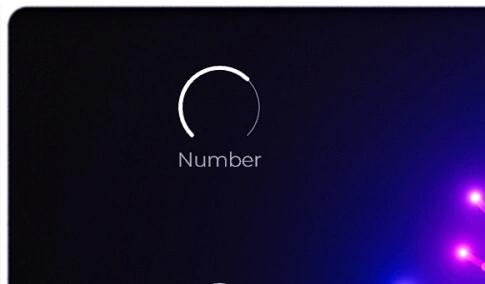
Speed Knob:
The size knob of the plugin is to determine the speed of the output that is given out by the plugin. First, when the user sets the value of the number knob, then the plugin receives the audio signal in the form of small audio chops, which are called audio grains.
After it, there comes the role of the size knob. This knob can be turned in a positive and also in a negative direction. When you turn this knob to the left (positive direction) then, the plugin will play the audio fastly and add a high-end sparkle to the sound.
If you turn this knob to the right (negative direction), then the plugin will play that output audio single slowly but also the high-end sparkle to the sound.
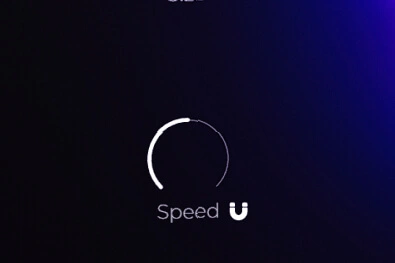
If you turn the speed knob 2x to the left, then it will play audio faster up 2x and also pitches up the audio signal up 2 octaves or vice versa.
One more thing is that if you turn the speed knob to the left (negative side), then it will add sparkle to the sound, and it also plays each bit of reversed audio (or simply audio grains).
Size Knob:
The size knob determines the length of the audio signal that is given out by the plugin as an output signal. A lower value of this knob results in receiving the short-length audio grains by the plugin to process, or vice versa.
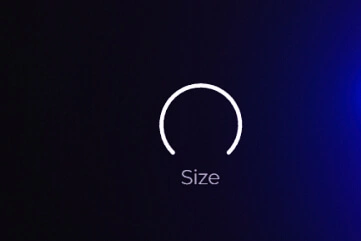
Detune Knob:
This knob makes the plugin detune some audio grains. When you turn this knob up, you will observe that some additional colors will appear in the center section of the plugin, which represents the detuning effect.
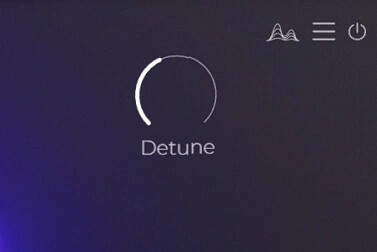
Feedback Knob:
This feedback knob tells the plugin how long the plugin should play each grain. Turn this up to 100 percent, then play the audio for a while, and then stop it. You will observe that the plugin will keep the audio signal in an infinite loop. That is what the feedback knob does. It actually adds the tail reverb to each of the audio grains that the plugins play as an output signal.
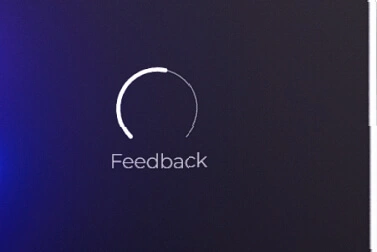
Mix Knob:
The mix knob is the value of the wet signal coming through the plugin. If its value is 100%, then you are not getting any dry/ original sound from the plugin. It’s only the processed signal. If its value is 0%, then it means you are only getting the dry original sound from the plugin and any processed signal from the plugin.

Applications and use cases:
Now let’s discuss the applications and use cases of this audio plugin.
Sound Design:
This is a granular plugin. Cymatics Dark Sky is a granular plugin that breaks the sound into small grains and then adds different processing layers to transform the sound.. It has the ability to completely transform the sound. So, this plugin can be used for the sound designing,
With the help of this plugin user can design pads, ambient sounds, soundscapes etc. It can also be used to add the depth to these pads and soundscapes.
Adding texture:
This granular plugin adds the various texture to the sound by revering the audio grains, detuning them, adding high end sparkle reverse playing the audio grains etc. So this plugin can be used to create add emotions in sound.
Film and game scoring:
This VST software can be used for film scoring and game scoring because it has the ability to transform the sound completely. This can be fit film scoring of horror ,suspense and thrilling scenes.
Comparison with Output Portal Plugin:
Certainly! Here’s a comparative table highlighting the differences between Cymatics DarkSky and Output Portal:
| Feature | Cymatics DarkSky | Output Portal |
|---|---|---|
| Main Focus | Its main focus is on the granular engine. It is just a basic granular plugin with the limited controls. | It is a granular plugin but also offers the advanced controls such as LFOs, envelopes, distortion, delay, reverb, step sequencer etc |
| User Interface | It has a user-friendly interface with only the 6 knobs. | This plugin offers the user-friendly interface, but it has advance controls. So it might be a bit difficult to use, especially for the beginners. |
| Control Knobs | Number, Speed, Size, Detune, Feedback, Mix | Grain size, pitch, density, modulation, reverb, distortion and more |
| Features | High-end sparkle, reversing audio grains, depth through feedback, pre-designed presets | Granular slicing, pitch shifting, advanced modulation, customizable effects |
| Sound Design Focus | It is mainly used to design the pads or soundscapes | It is used to design different sounds such as pads etc. It is also used to movement in the sounds by step sequencing slicing etc. |
| Applications | Film and game scoring, adding emotional depth, ambient music | Electronic music, complex sound design, cinematic effects |
| Learning Curve | Easy. Less time is required to learn this plugin thoroughly. | Difficult. It requires more time to learn thoroughly. |
| Pre-designed Presets | Yes | yes |
| Complexity | Basic, user-friendly | Advanced, detailed |
This table should provide a clear overview of the key differences between Cymatics DarkSky and Output Portal.
FAQs
What is Cymatics DarkSky?
This is granular plugin. It breaks the audio signal into the small pieces called the audio grains, Basically this audio plugin is consisted of the granular engine that perform these functions. After this operation this plugin allows the user to add different types of effects such detuning, adding sparkle to the high end, playing the reversed audio etc. to completely transform the audio.
What type of sounds can I create with this plugin?
There is no hard and fast rule of creating specific types of sounds with this plugin. You can apply this plugin to any types of sound. Basically this plugin is mainly used for the designing of pads, lofi sounds, different types of textures ambient sounds etc.
Can I use Cymatics Dark Sky with my DAW?
This plugin is compatible with the major daws. The list of these daws are given below.
Ableton Live
FL Studio
Logic Pro (macOS)
Cubase
Studio One etc.
Is there a demo or trial version of this plugin available?
Yes, the demo version of this plugin is also available so that user can try the plugin before buying. Check out the official website of the cymatics for this.
Review:
I am sharing my thoughts about this plugin. I didn’t get paid or get anything free to write this. I want to help people who might be interested in using it. Everyone likes different things, so what I think might differ from what you think. This is just my opinion.
Here is my honest review in the form of pros and cons.
This plugin is useful to add different textures to the sound in less time. The main thing i loved about this plugin is its user-friendliness. This plugin has only 6 knobs. You can get popular granular effects in short times instead of messing up with advanced settings which other plugin offer.
This plugin is also suitable for the beginner who want to learn the sound design and also about the granular plugins. This plugin is also CPU friendly and consumes less RAM. This plugin has the in built presets that are can help the user to achieve his desired sound, if not then they can serve as the inspiring sources.
These were the pros and now let’s move to the cons of this plugin which I faced.
This plugin offers the limited controls. So, user who are always looking for the advanced sound designing control and modulation controls, then this plugin might not be fit for them. During testing, I also found some latency issues with this plugin.
So this is plugin designed for the beginners and advanced user may find it restrictive.
Technical information and System requirements.
This plugin is available for the WIN\MAC and it formats are VST3, AAX x64 [05.08.2024]
- Original Publisher: cymatics
- Version: 1.0
- Format: VST3, AAX
- Category: VST Plugins
- Require: Win\Mac
- License type: Full
- Size on disc is 29.5 MB
Conclusion:
- Cymatics Dark Sky is a granular plugin that offers only 6 knobs and that it why it is user forenlfy.
- It is a basic granular plugin that lacks advanced features.
- It is usd for the sound design, film and game scoring etc.
- It is designed to keep in the mind the beginners not the advanced user. So advanced uses find this plugin a bit restrictive.
