Dry signals are lifeless when mixing, mastering, or even production. They lack dynamic emotions that bring any song to life. So, how do we tackle this problem? That is where the importance of the delay and reverb plugins comes in.
Fabfilter Timeless 3 is a delay plugin. It is not just a delay plugin but has many more customizations than other plugins don’t have. It can serve as a delay and a reverb.

So, in this article, I will discuss the following topics.
- Key features.
- Overview.
- Uses and Applications.
- Technical information and system requirements.
- I will also compare this plugin with the Sound Toys plugin Echoboy.
- FAQs.
- My honest review.
- Conclusion.
So, without further ado, let’s get started.
Key Features:
- Pitch effects are used to customize the output results further. These effects can help add certain characteristics to the sound.
- Like the other Fabfilter plugins, this one can individually process the left and right signals.
- It also offers mid-side processing. So, users can also manipulate the stereo information with this plugin.
- This VST plugin has an advanced audio engine that provides the analog delay model as the modern delay model.
- Its analog delay model gives a warm output signal with slight mistakes, as do actual analog gears.
- Its modern delay model is precise and accurate, with a clean output signal.
- The fabfilter timeless 3 can also be stretched to the full screen for better visuals.
- This plugin has 3D graphics that make it attractive.
- It has a user-friendly interface, which is clean and easy to navigate.
- This audio delay plugin also lets the user invert the phase of the delay signal for a phasing effect.
Overview of the Fabfilter Timeless 3 :
This audio delay plugin has many different features. This article will give you an overview of this multitap delay plugin, which has three sections.
1st Section:
This Section consists of the preset bar. It allows the user to select the different pre-built presets. You can also save your own designed presets for later use.
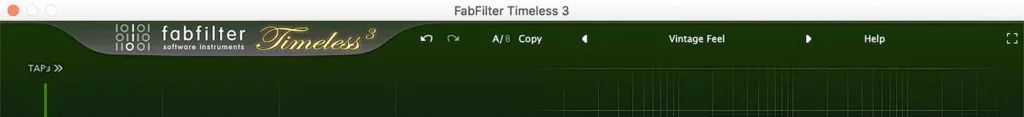
In this section, there is also an option where you can click to visualize this plugin on the Full Screen.
2nd Screen:
This section consists of a visualizer of the frequencies. This part of the delay vst is known as the filter section. Here is a visual representation of this filter section.

This Section of the plugin lets the user shape the output signal, a wet signal that comes through the plugin after processing.
As you can see in the picture, there is an EQ curve in the Section. Yes, this EQ curve helps the user to shape the overall output signal.
Users can select filter types, such as high cut, low cut bell, etc., to shape the overall signal. This Section helps the user shape the signal within the plugin instead of opening a separate EQ plugin after this delay plugin.
This Section provides six different types of filters from which to choose. Some pairs of lines are visible on the left side of this filter section visualization.
The green lines represent the original signal, and the yellow lines show how this delay plugin will repeat the signal. This is the representation of the delay pattern,
3rd Section:
This is the last Section of the plugin. It has three sub-sections. Let’s first talk about the feedback section in detail, and let me describe each knob of this Section in detail.

The feedback section of the Timeless 3 plugin has eight knobs. Let’s talk about the drive knob.
Drive Knob:
This knob of the delay plugin is concerned with the saturation or distortion. By increasing the value of this knob, the plugin will add saturation to the delay signal.
By selecting the excessive value of this knob, the audio plugin will add distortion to the output delay signal. Users use this knob to add some analog character to the sound.
Lo-Fi Knob:
This knob decreases the audio quality of the input signal. It does so with ample rate reduction and bit depth reduction. After the degrading of the quality, the sound becomes pleasant.
Users use this control to add a vintage character to the sound. It is mostly used in lo-fi music production.
Diffuse knob:
This knob adds diffusion to the input signal. The diffusion is a reverb-like effect. At the value of this knob, the diffusion effect will be added to the input signal in such a way that it will affect the transients of the sound.
At higher settings, it will make the input signal lush, like a long tail reverb wet signal. It is mainly used over the pads and chords to make them ambient. It makes the sound smooth.
Dynamics Knob :
This knob controls the dynamic of the sound. It manipulates the plugin’s behavior towards the transients of the input signal. Turning the knob to the right introduces compression, which can make the delay signal pumping less quiet.
If you turn this knob toward the right, then it will activate the two different modes of the plugin: gating and expansion.
The gating cuts off the low-volume sound in the output signal. On the other hand, the expansion increases the low-volume part of the output signal, making it more stable.
It depends upon the user’s taste and how he selects these controls.
Pitch Knob:
This knob allows the user to shift the pitch of the output signal. With the help of this knob, you can change the pitch of the left and right signals separately.
Much more possibilities are available with the help of this knob, like the user can create the chorus effect. He can affect the stereo information of the output signal, etc.
Delay knob of the Fabfilter Timeless 3:
This knob sets the overall delay time for both channels. This audio delay plugin offers a delay timing of 5ms to 5 seconds.
Mix Knob:
This knob lets the user to blend the wet and dry signals.
Uses and Applications of Fabfilter Pro Timeless:
Creative Delays:
This plugin can add a creative delay to the wet signal. It can be used to create interesting rhymes for instruments like hi-hats, pianos, guitars, etc., and to add creativity to the production process.
Stereo Widening:
This plugin can affect mid-side signals. On the other hand, it also has a pitch knob to change the pitch of the left and right signals separately. So, this plugin can also be used for the stereo widening.
Transient Shaping:
This plugin can also be used to tame the transients of the sound.
Spatial Enhancement:
This plugin has options to affect the pitch of the left and right channels. It can also do mid-side processing. These can create a 3D environment and enhance the spatial signal.
Sample packs Making:
This plugin can be used to experiment with different sounds. One may do these experiments and make a sample pack of one shot.
Fabfilter Timeless 3 vs Soundtoys Echoboy:
| Feature | FabFilter Timeless 3 | Soundtoys Echoboy |
| Sound Character | User-friendly modern types interface | It provides only analog sound characters. |
| Delay Lines | It provides 6 different types of filters to be applied over the wet signal | It gives only analog filters. |
| Filters | It gives only 8 delay lines | It provides only analog filters. |
| Modulation | It has 50 slots for the modulation. | It has less than 50 slots for modulation |
| User Interface | User-friendly vintage-type interface | User-friendly vintage-type interface |
| Special Effects | Drive, Lo-Fi, Diffuse, Dynamics, Pitch | Tape saturation, Warble, Diffusion |
FAQs:
What does this plugin do?
It is a delay plugin that adds the delay signal to the sound. It is more customizable than the other delay plugins. It has a lot of customization in it.
This plugin helps you increase your sound’s stereo signal. By changing the pitch of the left and right signals, you can also add a chorus effect to your sound.
You can also add different rhythms to your sound and other creative options. This plugin allows the user to add an analog character to the sound.
How does Timeless 3 differ from other delay plugins?
This plugin offers more options, such as drive, pitch, diffusion, etc., which makes it different from the other plugins on the market.
Is there a Timeless 3 free download available?
Yes, you can download this plugin from the official fab filter website. Its parent company allows users to use the plugin free for 30 days before buying. After the trial period, you must buy the plugin if you want to use it further.
What kind of music is Timeless 3 suitable for?
This plugin is suitable for all kinds of music. However, the user’s creativity will determine whether he achieves good results.
My Honest Review:
I’m sharing my thoughts about this plugin. I didn’t get paid or get anything free to write this. I want to help people who might be interested in using it. Everyone likes different things, so what I think might differ from what you think. This is just my opinion.
Its output wet signal is also very clean no matter which mode you use, whether analog or modern digital. This plugin gives good-quality sound. One more thing that I like about this plugin is its graphics. Its graphics are pretty, which makes its user interface clean and beautiful.
This plugin has many options to play around with, which is a good thing. What I like the most about it are its controls. They allow you to transform the sound drastically. I always use this plugin on drum loops because it gives them good rhythm.
However, there were some things that I did not like about this plugin. It is complex and requires a lot of time to master. You have to give it some time to understand it properly. However, I think there are many other things to focus on in music production instead of just a delay plugin.
This plugin claims to have the sound of analog gears, but I found it needs to have the specific characteristics of analog gears, as the SoundToys EchoBoy does.
On the other hand, if you don’t have a graphics card or a good processor, this plugin may be CPU-consuming.
Conclusion:
- Fabfilter Timeless 3 is a delay plugin.
- It has more options than the other plugins in the market.
- It provides 16 delay lines.
- In-built EQ and other effects are also present to transform the sound.
- It requires some time to learn it thoroughly.
- It can be used for mastering, mixing, sound designing, producing sample packs, etc.
