Hi everyone, how’s it going? I hope you’re doing well. Today is the age of Artificial Intelligence. When AI first came out, people didn’t want to accept it. But as time went on, AI showed its value. It made many jobs easier. It spread into every part of life.
In the same way, it also made an impact in the music industry. These days, people can make songs in just a few minutes. Many AI-powered VSTs came out on the market and did a great job. Today, I’m going to talk about one of those AI plugins, called Waves Clarity VX DeReverb. This blog post is part of the tips and tricks series I share with you about different plugins. Our main topic today is Waves Clarity VX DeReverb. Most of how it works is similar to Clarity VX Pro. Some parts are different, which I’ll go over later in the blog. In this post, I’ll cover the following topics about Waves DeReverb in detail.
- Basic details about this plugin.
- I will also describe how to use this Waves plugin
- I will share tips and tricks.
- Finally, I will share my honest Waves de reverb review.
So, without wasting any time, let’s dive deep into the details of this plugin
Basics :
- This plugin is made to take out echo or reverb from the sound. Sometimes we record vocals in a rough way, but later, when we listen back, we regret not recording in a clean space because the take was so good. Using this plugin helps avoid those problems. It can be useful for content creators, singers, music producers, guitarists, and more.
- Waves Clarity VX DeReverb is known for being easy to use with a user-friendly interface. It has one main knob that controls how much reverb is reduced.
- This vst performs on the basis of AI
How to use Waves Clarity VX Dereverb Plugin:
Before describing this plugin, let me put a picture of this plugin. So, look at his picture and read the instructions below for better understanding. Here is the visual representation of the waves de reverb plugin
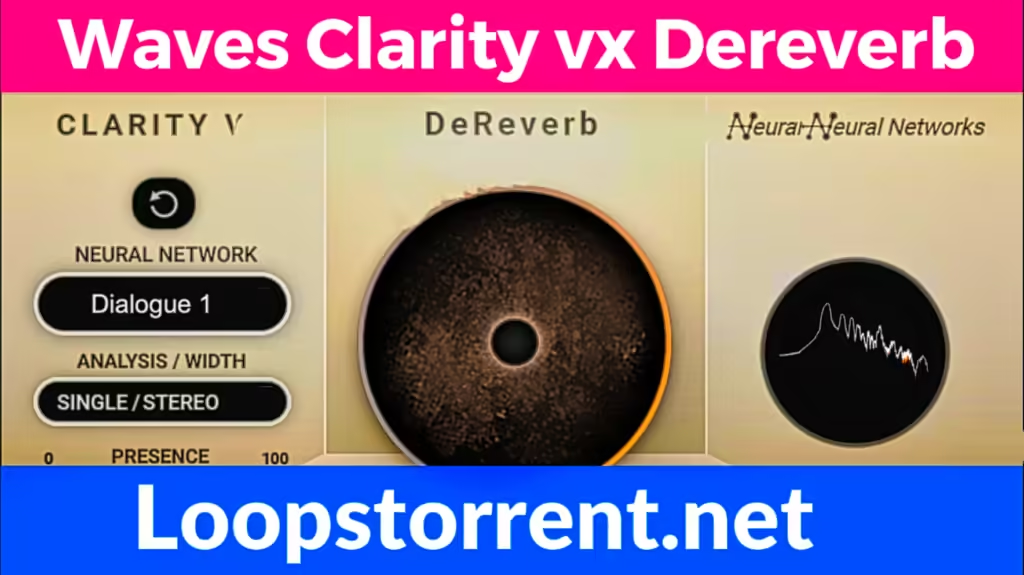
Main Reduction Knob :
The waves clarity vx dereverb has the central reduction knob in the center of the plugin. This knob controls the central reverb reduction. After setting the other controls of the plugin, you have to turn this knob from left to right. In this way, the plugin reduces the reverb signal from the input signal. Overusing this feature can also negatively impact the input signal, damaging some frequencies. In the music production world, I call this impact frequency eating.
Neural Network :
This is an AI-powered plugin. The role of AI comes in the form of a neural network option. The neural network is an AI model trained on different types of vocals and reverbs. It can distinguish the reverb signal from the dry vocal sound. The Waves Clarity VX De Reverb has three neural network models. All these models are trained in different environments to distinguish the reverb sound from the dry signal. There are three models. Their function is given below.
Dialogue 1 and 2 are trained to remove general reverb from the dry sound. They can be useful in normal circumstances, such as removing room reverb.
Sometimes, the recording conditions may be too harsh. There may be a lot of reverb in the dry signal. Music producers or vocalists don’t face these conditions because they always take necessary measures before recording. These harsh conditions can be faced by new reporters, generalists, etc. They also introduced the Dialogue 3 option under the neural network option to handle these conditions. This model is trained to remove heavy reverb from the dry signal.
You must experiment with different options and see what fits for you.
Analysis option :
There is also an option called analysis in this Waves plugin. Let me tell you its functionalities. This option analyses the input signal. If the signal is mono, then it will make the plugin process the left and right channels in the same way. This results in a more accurate output signal. If your input signal is not mono, then choose the stereo option. This option analyses the input signal and allows the plugin to process the left and right channels separately. It also produces accurate results, but it may be CPU-consuming.
You must choose the single mode for the mono input signal and the double mode for the stereo signal.
Presence :
The plugin may cause some damage to the high frequency after processing. So waves also added the presence control to boost those high frequencies If needed. The value of the presence knob is from 0 to 100.
Always learning :
The Waves dereverb Pro is constantly learning from the audio you provide. So, this AI plugin is also being trained based on your data for better results.
This is the complete working model of the Waves Clarity VX De Reverb plugin. You can use this Waves plugin by reading the above information.
Tips and Tricks :
I will share tips and tricks about this Waves plugin in this blog section. These tips and tricks are listed below.
I also post an article about how to use the waves clarity vx. Now, I am writing about the dereverb plugin. The functionalities of this plugin are the same, but there is one main difference. The waves clarity vx plugin reduces the noise, and the waves dereverb plugin reduces the reverb signal from the input sound. So, the tips and tricks of the waves dereverb plugin are to clear those of the city vx plugin. Let’s get started.
- The waves dereverb plugin is not a magic plugin that can tackle all your problems. You should also record your sound in a clean environment if you want more accurate results. Make sure to leave everything on the plugin itself.
- If you don’t have any acoustic channels installed in your recording area, try to cover yourself or your instrument and microphone in a blanket. This can reduce the risk of recording noise or reverb in the original sound.
- You must experiment with the different settings to achieve better results. Don’t rely on a singular preset as waves clarity vx dereverb acts differently on different vocals.
- If your recorded sound has too much reverb, use 3 to 5 plugins. All these plugins should be set on a moderate reduction setting. If you use more than one plugin at 100% power, it would sound unnatural.
- You must use the A/B Comparisons for this plugin to know what the plugin is doing.
My Honest Review :
Before I dive into my personal experience, it’s essential to disclose that this is not a sponsored review. I purchased this plugin with my funds and want to share my thoughts on the plugin. , this review aims to be informative, not promotional. In this blog section, I will discuss its strengths and weaknesses and let you decide if it fits your needs. Keep in mind that everyone has different needs for a reverb removal plugin. What worked for me might be challenging for some. So let’s get started.
I used this Waves plugin in a couple of projects. These projects were about some podcasts. Before using this plugin, I recorded my audio repeatedly for better results. Because my AC is a bit noisy and my studio is near the highway. Sometimes, I used to get traffic sounds like horns into my audio, which completely wrecked my hard work. When I started using this plugin, I realized some problems were solved entirely. After using this plugin, I did not get any reverbation into my audio. That saved my time and increased my workflow. This plugin should be helpful as its AI is trained to remove any reverb. So, this plugin is a solution for people who can’t afford acoustic panels in their studio. Based on personal experience, this plugin is worth it. This plugin can be valuable for podcasters, home studio musicians, and more.
