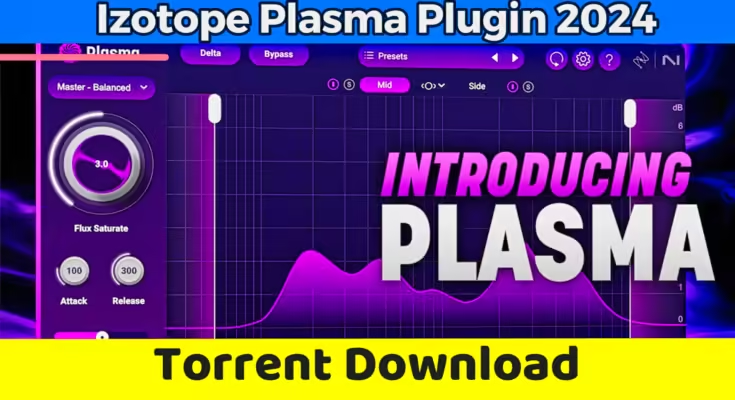iZotope plasma is a pink-colored adaptive saturation plugin. Nowadays, every music company releases AI-powered plugins, and writing a sentence powered by AI has become a tradition.
This plugin is not supported by AI, but it works intelligently. It is a tube-saturated VST, the first release of the iZotope catalyst series.
The parent company of this VST plugin claims that the plugin uses a new saturation algorithm known as Flux saturation. This saturation model detects frequencies and applies saturation only to those where necessary.
This article will discuss how this plugin works and its key features. Lastly, we will provide an honest review of this plugin.
So, without further ado, let’s get started.
How does iZotope – Plasma Plugin work?
This plugin’s workings are very similar and straightforward. It has a very user-friendly interface that is easy to understand.
Before diving into this plugin’s workings, look at the following picture. This way, you will easily understand which part of the plugin is being discussed.

Now, let’s start explaining the plugin in detail.
Plasma VST Profiles and characters:
After pulling the plasma in the DAW track, the user’s first settings are the plugin’s profiles and character settings. This Izotope saturation plugin offers 24 profiles, including the master, mixing, drum, and vocals.
These profiles actually work as a hint for the plugin. They tell the plugin which element the user wants to process through the plugin. When the user selects a specific profile, the plugin manipulates its algorithm to acquire processing for that type of sound.
So, selecting different profiles will also alter the situation’s character and texture.
This plugin also provides the attack and release options for fine-tuning the saturation. The main saturation dial of this plugin is a knob named flux saturation. By turning up this knob, the plugin increases the amount of saturation being applied to the sound.
At the last, we have the overdrive dial. If you turn the flux knob all the way up and you are not getting crunchy saturation, then you can use this overdrive dial to add an extra layer of saturation.

Channel Modes & Frequency Handles:
The iZotope plasma plugin loopstorrent offers different frequency handles, such as mid-side, left and right, and stereo mono frequency handles.
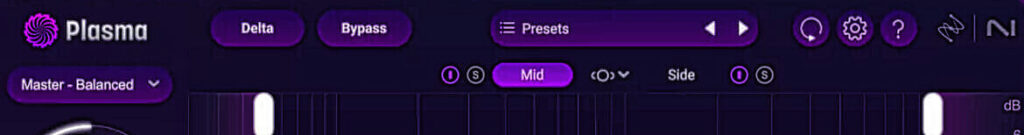
This plugin offers two-mode processing, meaning users can select two different processing models. In the first mode, you can select a frequency handle, such as mid, and in the profile setting, you have selected the drum profile. You have the frequency model in the second mode, such as the side and guitar profiles.
Now, the plugin will apply drum-type saturation to the mid-frequencies and guitar-type situations to the side frequencies of the sound. This plugin can create a unique texture for the whole audio signal.
This plugin also has many pre-made presets that can be used as reference points.
One thing that should be explained is the delta button of this plugin. This button works as the solo button. But pressing this button on the plugin will solo the sounds upon which the processing has been done. In this way, the user can know which frequencies are being processed by the plugin.
Frequency analyzer:
Finally, like every parametric EQ, we have the frequency analyzer. It provides a real-time visualization of the frequencies on which the plugin works.
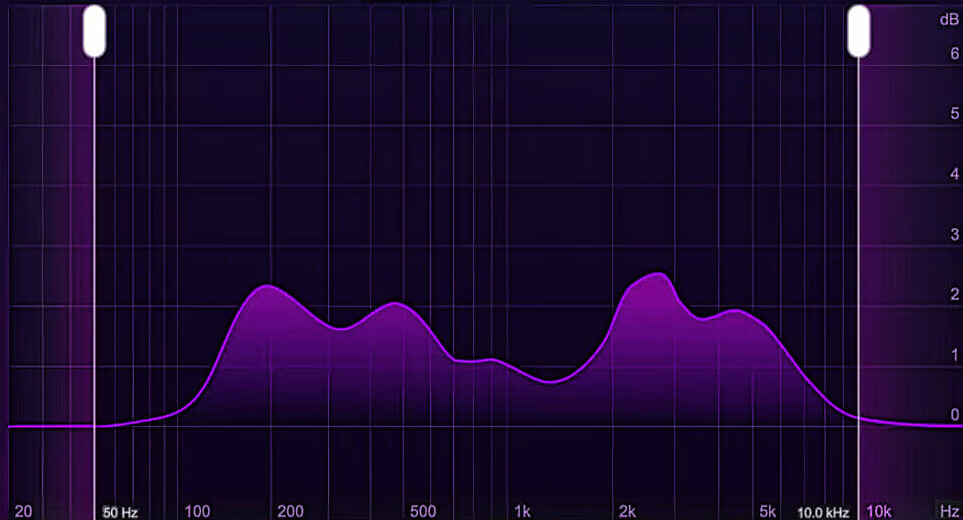
iZotope Plasma Plugin Review:
I have used this plugin and will share my honest review in this section of my blog post. Before I write my review about the baby audio humanoid VST, I want to clarify: I am writing this review only to give you information, not to promote this plugin or its parent company. Here is my review in the form of pros and cons.
Pros:
- This plugin allows the user to apply different saturations to the different frequency profiles, such as mid, center, mono, and stereo frequency information. This can produce certain textures and characteristics for mixing and mastering.
- Though the plugin offers advanced features, its interface is simple, clean, and easily understandable.
- This plugin is simply integrated with the other izotope plugins.
- It also provides different processing algorithms to help get good sound quality out of the plugin.
- This intelligent saturation plugin first detects the audio signal and then applies saturation to the weak ones where necessary to make the audio sound fuller. The plugin’s working algorithm is called flux saturation mode.
Cons:
- This is a saturation plugin, but it can’t fully crunch a type of saturation, even with the overdrive dial.
- This plugin gives settled saturation, making it suitable for mixing and mastering. However, it is not suitable for sound design, where the producers deform the sound by applying heavy saturation.
System Requirements:
- iZotope – Plasma v1.0.1 VST, VST3, AAX x64 [12.09.2024]
- Original Publisher: iZotope
- Version: 1.0.1
- Format: AAX, VST3
- Category: VST Plugins
- Require: Win 10+
- License type: Full
- Size: 43.2 MB