1. Introduction of Nicky Romero
Hello, it’s Loopstorrent, and we are back with a new topic. Today we are going to explain the kickstart plugin, and we are also going to talk about the importance of the sidechain in modern music. This plugin was created in collaboration with Nicky Romero and Cableguys. Nicky Romero is one of the most popular and youngest music producers of his time. He is a Dutch music producer and is known for his energetic tracks. He got famous when he released his tracks” Toulouse” and “I Could Be the One,”. Unlike other music producers, he has his own record label, Protocol Recordings.
2. Introduction of CableGuys
Cableguys is a company that makes plugins for music producers, sound designers, and film scorers. The best thing about the cableguys is its simple and user-friendly plugins. It also provides high-quality plugins at a cheap rate. This company is also famous as Nicky Remaro because of his Shaperbox plugin. Cableguys plugins are used by well-known producers such as David Guetta, Armin van Buuren, and even niche producers like 808 Mafia.
The Cableguys and Nicky Romero collaborated on the Kickstart 2 plugin, so we thought it was important to give you their short introduction. Now, let’s discuss our actual topic.
3. Why sidechain is Important in Music Production
Sidechain is a technique that separates two essential sounds in the track when they lie at the same fundamental frequencies. This is mostly done by ducking one sound triggered by the other sound. This technique is mostly used in the EDM songs. Now, the question arises of why the side is essential. The answer is that there are chances of getting a very muddy mix without a side chain. On the other hand, this technique is used to create rhythms. This technique makes two sounds prominent without affecting their texture. For this, let me give you an example.
Let us consider that we have the kick on the rhythm of 4 by 4 followed by the bass. The fundamental frequency of the kick is 80 Hertz, and it is the same as the bass. In this condition, these two elements clash with each other and make the mix muddy. To avoid this we have two solutions. One is that we should sharply cut the bass frequency at the 80 Hertz with the help of an EQ plugin. However, this solution is not right because it impacts the texture of the sound. Now, let us move to the second solution, which uses the sidechain technique. With the help of this technique, we can duck or lower the volume of the bass when the kick hits, and after the kick hitting, the bass’s volume will rise to its normal state. In this both drums and kicks are audible.
Working model of the Kickstart plugin
In this section of the article, we will explain the workings and functionality of the Kickstart plugin, discuss its parameters, and compare it to the Kickstart 1 plugin. So, without wasting any time, let’s dive deep into the Kickstart plugin.
1. Function of Plugin
The main function of this plugin is to duck the targeted sound. In this way, it creates space between two sounds lying at the same frequency. The most common example is kick and base, which we have discussed earlier. It will start ducking the sound when you first open the plugin on the mixer channel of your DAW. But you have to make some adjustments to achieve your desired ducking effect.
2. Mix Knob
The function of the mix knob is the same in almost every plugin. It is the blend knob that blends the processed signal with the unprocessed signal. It is the same in the case of the Kickstart 2 vst.

3. Band control
Below the mix knob, there is a band control. it enables the user to make the plugin to effect certain sound frequencies.
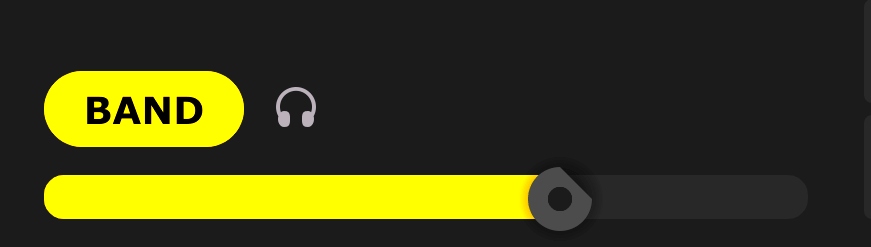
4. visual display
The plugin also gives the user a visual display of the sidechain. There is an LED screen in the plugin that displays the waveform of the sound, and on that waveform, there is a curve-type line that shows us how the signal is being ducked.

In the Kickstart 2 plugin, the user can also move the curve left or right to make custom adjustments according to his or her taste.
5. Presets
This plugin has 16 presets designed by Nicky Romero and the Cableguys. These presets are the curve lines displayed at the bottom of the plugin.
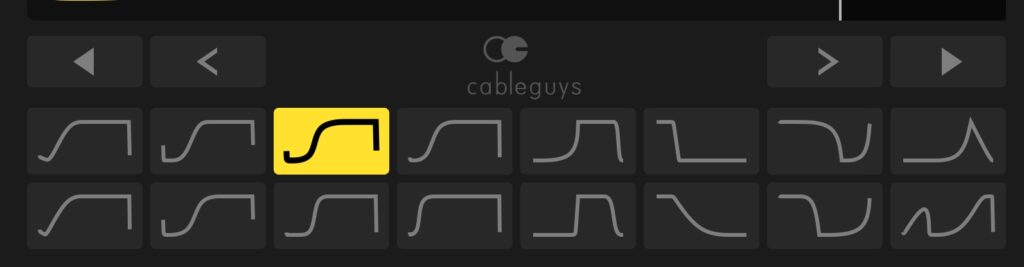
6. Additional Controls
These are the special features of the plugin that have made it more powerful as compared to the Kickstart 1 plugin.
- Now, we can set the ducking’s time sequence, such as 1/1, 1/4, 1/8, etc. The most common ducking time sequence is 1/4, primarily used in EDM or any other modern music genre.
- There is a sync mode at the top right of the plugin. This is extremely important. As we know, EDM producers mostly use the 1/4 kick pattern. So, the kickstart plugin is very useful for them. However, the hip-hop producer used a complex kick pattern, and for them, Kickstart 1 was unable to work because the plugin was designed to duck the targeted signal by the pattern of 1/4. To tackle this problem, Cableguys added sync mode to their latest plugin version. It enables the plugin to duck the targeted signal when the kick hits. This update is very helpful for the producer who produces the song in which a complex pattern of kick is used.
- There is also a mode of midi that allows the user to duck the targeted signal when the user presses the midi note on his or her keyboard. This type of ducking is mostly used in the future house genre, in which lush synths are side-chained complex patterns of ducking.
Honest Review.
Our team used this plugin for 3 weeks on different projects, and we were pretty amazed with the results. I will describe the honest review of this plugin by a few points that are given below.
- Our team realized that the Kickstart 2 plugin is much more light on PC as compared to the xFer LFO tools plugin
- The plugin’s additional features, like sync and midi control, are awesome and creativity boosters.
- Somehow this plugin is a bit expensive as many free plugins provide the same features for free.
- One of the most outstanding features of the plugin is its multiband ducking as it allows the user to choose the frequency of the input signal which is to be ducked
Additional information
- – Nicky Romero Kickstart 2 v2.0.6 VST/VST3/AAX x64 [22.5.2024]
- Original Publisher: Cableguys
- Version: 2.0.6
- Format: VST, VST3, AAX
- Category: VST Plugins
- Require: Windows 7, 8, 10 or 11
- License type: Full
- Download Size: 4.6 MB
