Native Instruments Kontakt 8 is a sampler plugin. It is not a synthesizer that lets the user create sound from scratch. It picks up samples from libraries and allows the user to manipulate or further design those sample sounds with the help of the advanced wavetable engine, Complex layering and mapping techniques, and classic analog filters.
In this way, those loops or samples can be converted into Tweakable sounds
A complete series of this sampler plugin has been released on the market. Its latest version is Kontakt 8. In this article, I will cover the following topics about this plugin in detail.
- Key Features
- Whats new ( Explanation of the new updates)
Key Features:
- In this new version, new instruments and sound design options have been added.
- Different bugs reported by the users and recognized by the company have been fixed.
- This update also adds new MIDI content and randomization features with Chords and Phrases to give the user much flexibility for sound design and prevent the artist block.
- New Instruments like leap, conflux etc are also added in this update.
- The password-encrypted scripts are now editable for developers/programmers to create something new and creative for the music production community.
What’s New in Kontakt 8:
This section will discuss all the new updates introduced in this new version. So, let’s get started.
Preset Browser:
In this new update, the instruments, one-shots and loops have been categorized into different sections. Now, users don’t have to wander around searching for specific sounds.
Different cargoes are displayed at the top of the preset browser. By clicking on them, the plugin will automatically arrange the desired sound.
This could be a time saver for the creative producers who have a lot of third-party expansion installed in their plugin
Users can also navigate the instruments and one shots through their brand names and types. This plugin supports third-party extensions, such as Heavy Velocity and Audio Imperial.
Chords Tool:
Artist block or writer block is a condition in which an artist or writer’s creativity or thinking process is blocked. In this way, the artist has no idea what to do. To prevent this condition, the chord tool has been updated.
This tool helps the user create different types of chords, such as minor, major, minor 5th, major 7th, etc. It also allows the user to create advanced chords.
This tool comes with more than 100 presets. All these presets are designed for different types of music.
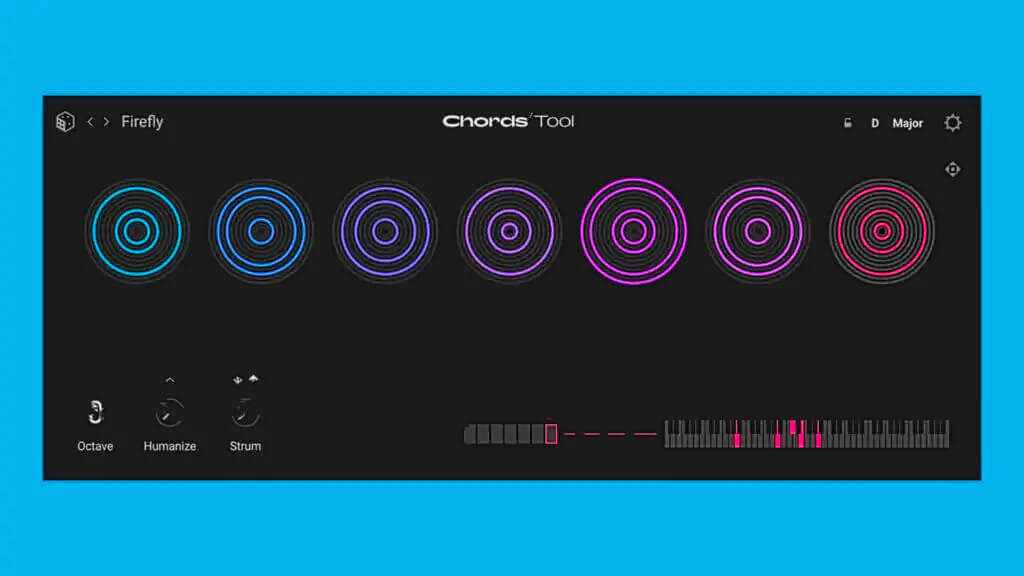
The seven circles in the chord tool represent the seven chords. These 7 chords can be played by pressing the white keys on the MIDI keyboard.
When the user presses the 1st white key on the keyboard, the first chords will be played, and so on. When the user plays the 8th note on the keyboard, the first chord will be played through the plugin but with a higher octave.
The first chords can be played by pressing the C note on the keyboard, and so on. This idea is similar to the Plugin Boutique Scaler plugin to some extent.
Users can also choose different types of chords for different music genres. If the user is sometimes confused about the selection, this plugin also includes a randomizer tool to select any chords set randomly.
Users can also strum to the chords and choose different rhythms, change velocity and timing, skip certain notes, etc.
If someone wants to export the midi data of this cords tool into the piano roll of his DAW, then this feature is also available in this plugin. This way, you can create chords with the chord tools and export MIDI data into a piano roll for further customization.
This tool can also be helpful if someone wants to learn different chords. It allows the user to write the name of the chords on the screen when the user plays that chord.
As mentioned above, the chords can be played by pressing the keys on the MIDI keyboard, and the first chord can be played by pressing the C note on the keyboard. However, this plugin lets users change the playable range of chords.
By default, this range is from C1 to C4.
Phrases Tool:
The phrases tool is designed to create melodies. The phrases and chord tools can be used with any Kontakt library.
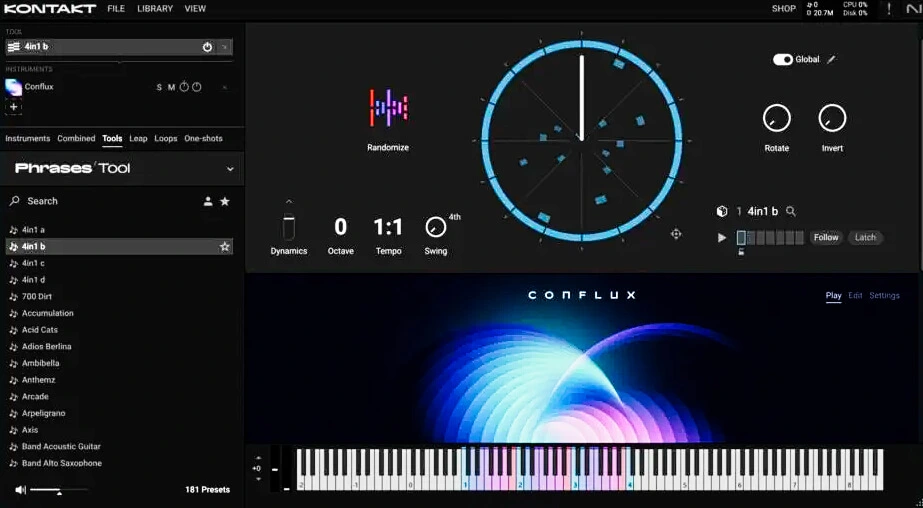
The features of the phrases tool are similar to those of the chord tool, such as selecting and randomizing different melodies.
Users can also create different variations in the melody suggested by this MIDI tool by rotating the notes wheel. In this way, the plugin changes the timing and position of the MIDI notes to prevent reputation.
This tool can inspire new ideas and compositions.
These tools are also available in the free Kontakt 8 Player plugin.
LEAP Engine:
Leap Engine is also a major update in this sampler plugin. It is a loop engine that can manipulate the melody and drum loops in real-time using the black keys of the MIDI keyboard.
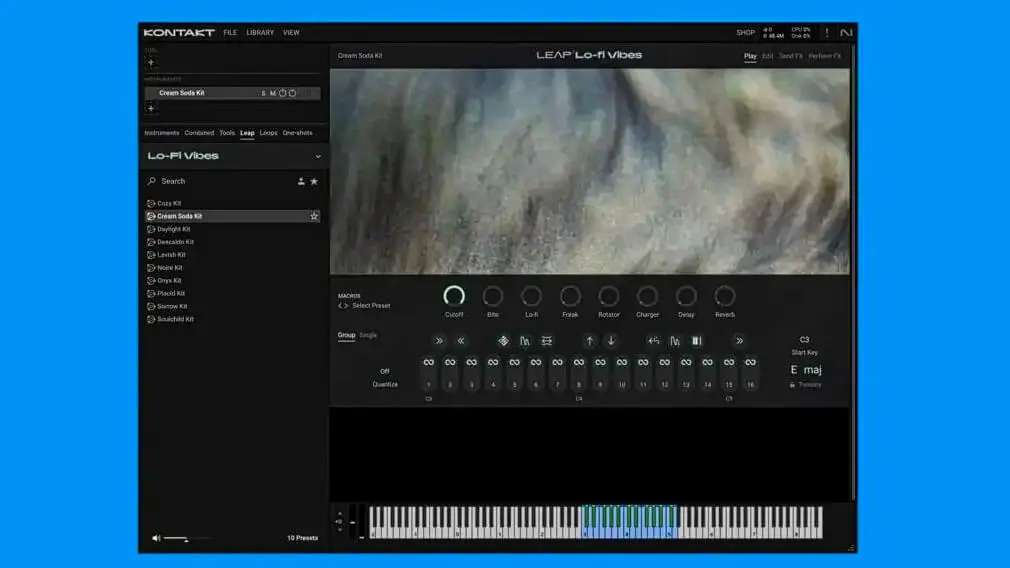
According to various resources, such as synthantomy, gear news, etc., this idea was taken from the Output Arcade plugin.
The working mechanism of this plugin is very simple and straightforward. When the user opens this leap engine, he selects an instrument or his own sample to run through it. The engine then allows the user to play the instrument or sample at the white keys.

While playing different samples, the user can also add different effects to those samples by pressing the black key on the keyboard.
Further, this leap engine also has an FX section. In this section, users can customize the effects applied to the samples played by pressing the white keys.
Native Instruments Kontakt 8 First Look Review:
This review reflects my personal opinion and experience with the plugin. I have purchased the plugin myself and have no affiliation with the company.
I have not received any compensation or free products for this review. My opinions are entirely my own, and they may differ from yours.
The content of this review is intended to provide information and assistance to potential users.
The Updates in the Kontakt 8 are good gateways for the new producers and beginners.
The creative tools included in this plugin, such as the chord and phrases tool, are a good source of inspiration for songwriters and music producers. Besides this, these tools can also be used to prevent artist block.
The UI of this plugin is also updated. It gives a more modern and futuristic feel to the plugin. The preset and instruments browser has been updated a lot. Users can search presets and instruments with the help of categories and brand names. This is a time saver for users who have installed larger libraries on their PCs.
Creative tools such as chord and phrase tools can be beneficial for inspiration, but in my opinion, they can be harmful for beginners who want to learn music theory. In this way, they will use the chords and melodies made with these tools instead of struggling to make their own.
In this way, their creativity and thinking process can be restricted. They will be completely dependent on tools instead of their ability.
All in all, these updates are both good and bad. Not everything in this world is perfect.
