Nuro Audio Xpitch is a pitch correction plugin developed by Nuro Audio. In addition to pitch correction, this plugin can also manipulate input signals, such as pitching up or down, changing the format, etc.
Unlike the other plugins, this one doesn’t provide manual pitch correction via graph mode; it only offers automatic pitch correction.

In this article, I will discuss the following topics about this plugin.
- Key Features.
- Detailed overview.
- Uses and Applications.
- Comparison with the Plugin Alliance Crispytuner.
- Technical Information and system requirements
- FAQs.
- Review.
- Conclusion.
So, without further ado, let’s get started.
Key Features:
- It is a pitch correction and shifting plugin capable of soft, hard, and extreme tuning.
- This plugin also allows you to change the format of your input signal up to 24 semitones.
- It is simple, with few controls, and doesn’t go deep into the pitching controls. This way, it is easier to learn than other pitch correction plugins, such as Antares Autotune Pro 11.
- It also has the option of the quantum key, which automatically detects the key and scale of the input signal.
- Low latency mode is also available in this plugin, which allows real-time tracking.
- This plugin uses sophisticated algorithms to provide high-quality output and maintain the sound’s natural timber. This algorithm also enables the plugin to introduce fewer artifacts in the output results.
- like all the other plugins, this one also has built-in presets.
- Midi integration is also available in this plugin for live performances and precise control over the sound.
Detailed Overview:
In this article, I will explain this VST plugin completely, step-by-step.
Preset Browser:
At the top of this plugin, there is a preset browser, with the help of which users can find different built-in presets. In this section, there is also a bypass button.
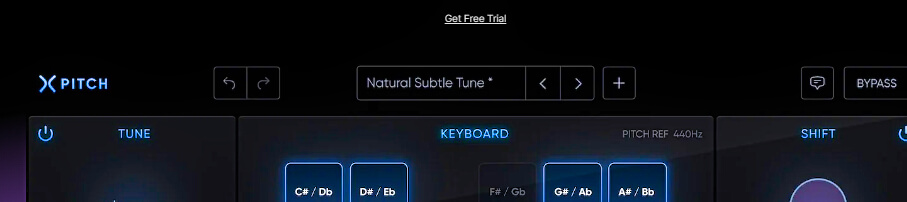
Tune section:
After the preset browser, the plugin has a next section called the tune section. In this section, the plugin allows the user to select the key and scale of his song. All the traditional scales and keys are available by default in this section.
Those who have trained ears can select the key and scale manually.

Quantum Key:
The quantum key is a feature built into the plugin to help people who don’t know music theory. This feature helps the user select the key and scale of the input signal automatically.
This feature listens to the input signal carefully and selects the key and the custom scale according to that sound with the help of its knowledge.
After this feature has selected the key and scale, the user can also listen to each of the scale’s notes in mono for cross-checking or for his satisfaction with whether this note is present in the sound. Users can also customize the scale and key after selecting the quantum key.
Transition Knob:
The transition knob controls the transition between the different notes. It plays its role when the plugin has tuned one note and is moving to the other note. There are two cases of this condition.
One is a slow transition value, and the other is a high transition value. With the slow transition value, the plugin moves smoothly from one note to another, resulting in natural sound tuning.
If the value of this knob is high, then the plugin jumps to the next note very fast, and it results in hard or robotic tuning
For natural pitch correction, keep the value of this transition knob at 40 or 50 ms.
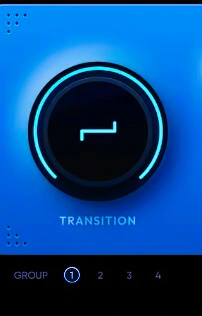
Sustain and Strength Knob:
The strength knob of this plugin is just like the retune speed of the autotune pro 11 plugin. The more value of this knob would result in accurate pitch correction, which sounds robotic or vice versa.
Nowadays, modern vocalists tend to use the value of 5 to 10 ms of this knob because it results in natural pitch correction. For classic pitch correction effect or Tpain pitch correction, use the value of 0 ms.
The sustain knob controls the vibrato of the input signal. It also plays a role in the transition between the notes.

Format, mix, and shift Knob:
All these knobs have simple actions, and they are clear by their names.
The format knob changes the format of the input voice, and the original pitch of the signal is maintained.
The mix knob of the plugin lets the user blend the wet and dry signals together.
The shift knob of the plugin helps the user to shift the pitch of the sound; the User can shift the pitch of the input signal up to 48 semitones.

Uses and Applications of Nuro Audio Xpitch:
Here are the uses and applications of this plugin.
Pitch Correction:
This plugin is mainly designed for pitch correction. Users can correct the pitch of vocals, instruments, etc. It provides all the pitch correction styles, from natural to modern and modern to robotic.
Sound design:
This plugin offers format-shifting and pitch-shifting in real-time. These effects can be used for creativity and vocals. Besides this, it can also be used for the sound design,
Backing vocals:
This VST is also suitable for processing backing vocals. Users can pitch up or down vocals and layer them on top of the main vocal to create harmonies around it.
Live Performance:
This plugin also has a low latency mode, which makes it suitable for live performances.
Comparison with the Plugin Alliance Crispytuner:
| Feature | CrispyTuner (Brainworx) | Xpitch (Nuro Audio) |
| Key Detection | This plugin comes with another plugin called the crispyscale. It detects the key and scale of the audio signal automatically. | This plugin also supports the automatic key and scale detection with the help of the feature called the quantum key. |
| Pitch Correction | This plugin provides both automatic and manual/ pitch correction methods. | This plugin only provides the automatic pitch correction, not the manual/graph mode. |
| Complexity | Advance | Basic |
| Size on Disc | 20 MB | 38 MB |
| Learning Curve | This plugin is complex, so its learning curve is a bit steep. | This plugin is not so complex. So it is easy to learn. |
| Low Latecny Mode | Available | Available |
Technical Information and System Requirement:
- This plugin is available in the format of VST3 and AAX
- Original Publisher: Nuro Audio
- Version: 1.0.3
- Format: AAX, VST3
- Category: VST Plugins
- Require: Windows 10+
- License type: Full
- Size on disc: 38.1 MB
- Compatible with Windows and Mac
FAQs
Is Nuro Audio Xpitch free?
This plugin is not free, but it is also available as a trial. All you have to do is log in to the official website of this plugin company. Download the plugin, and they will send you a downloading link in your email.
After downloading the plugin, use it in your DAW. The plugin will automatically generate noise for 5 seconds after every 60 seconds. It is the symbol that the plugin is on a trial basis.
How many semitones can I shift the pitch with this plugin?
This plugin allows you to shift the pitch of the input voice up to a range of ±24 semitones or 2 octaves.
Can I use this for live performances?
Yes, this plugin can be used for live performances. However, you must ensure you have configured it correctly to minimize the latency by enabling the low latency mode.
Does this plugin support automation?
Yes, this plugin also supports automation, allowing you to dynamically change pitch and time-stretch parameters throughout your track.
How can I get technical support for Nuro Audio Xpitch?
For technical support, visit this plugin’s official website, which provides manuals, troubleshooting guides, and customer support channels.
Review:
This review reflects my personal opinion and experience with the plugin. I have purchased the plugin myself and have no affiliation with the company. I have not received any compensation or free products for this review. My opinions are entirely my own, and they may differ from yours. The content of this review is intended to provide information and assistance to potential users.
I tested this plugin for a long time, and here is my honest review of its pros and cons. First, I will list its pros.
This plugin is user-friendly, and its interface is very clean and optimized for navigation. It only offers the important controls necessary for pitch correction, avoiding all those complex controls that are rarely used for pitch correction.
This plugin is straightforward for beginners and advanced users.
The quantum key is also a good feature for users who cannot manually set the key and scale or don’t know music theory. This quantum key is an inbuilt feature instead of an extra plugin for this purpose, which is actually a time-saving feature.
The sound quality that this provides is also competitive with the popular plugins. Besides pitch correction, this plugin also has other creative features, such as pitch shifting and format shifting. These effects can be used to create unique, complex sounds.
The main feature of this plugin is that it has one-time buying. It is unlike the other plugins, which require the user to pay for each update.
This plugin can also be used for live performances as it has a low latency mode, which is also a plus point for these plugins.
These were the pros, and now let me discuss the cons of the plugin that I faced while using this plugin.
