The FabFilter Pro Bundle offers a powerful collection of VST plugins, featuring both effects and synthesizers. Renowned for its simplicity, user-friendly interface, and high-quality sound, this bundle caters to both professional producers and beginners.
With a wide range of plugins—including EQ, reverb, delay, flanger, and pitch shifters—the FabFilter Pro Bundle is versatile enough for mixing, mastering, and various audio tasks. In this article, we’ll explore its uses and applications, highlighting some of the key features of the FabFilter Pro Bundle.
Overview of the FabFilter Pro Bundle
The FabFilter Pro Bundle consists of 14 distinct plugins, encompassing essential tools like EQ, reverb, flanger, delay, limiter, and compressor, along with synth options. This article will focus on three key plugins: Pro-Q 3, Saturn, and Pro-L 2. Due to the extensive nature of the bundle, a follow-up article will cover the remaining plugins..
FabFilter Pro-Q 3
FabFilter Pro-Q 3 is an advanced EQ plugin packed with features:
- Customization: It offers extensive customization options compared to other EQs, including various filter types like bell, notch, high/low shelf, high/low cut, band-pass, tilt shelf, and flat tilt.
- Dynamic Processing: Each band can function dynamically, adjusting automatically to enhance or reduce specific frequencies based on the input signal.
- Analyzers: Pre- and post-EQ analyzers allow users to visualize the sound changes.
- Mid-Side Processing: Users can manipulate the stereo field, increasing or decreasing the mid-side information.
- Auto Gain Feature: This ensures that cutting frequencies doesn’t alter the overall signal level.
- Linear Phase Mode: Ideal for mastering, this mode processes sound naturally, preserving phase integrity.
- EQ Matching: Pro-Q 3 can match the EQ curve of one track to another, helping maintain consistent tonality throughout your mix.
Here is the visual representation of the Pro Q 3 plugin.
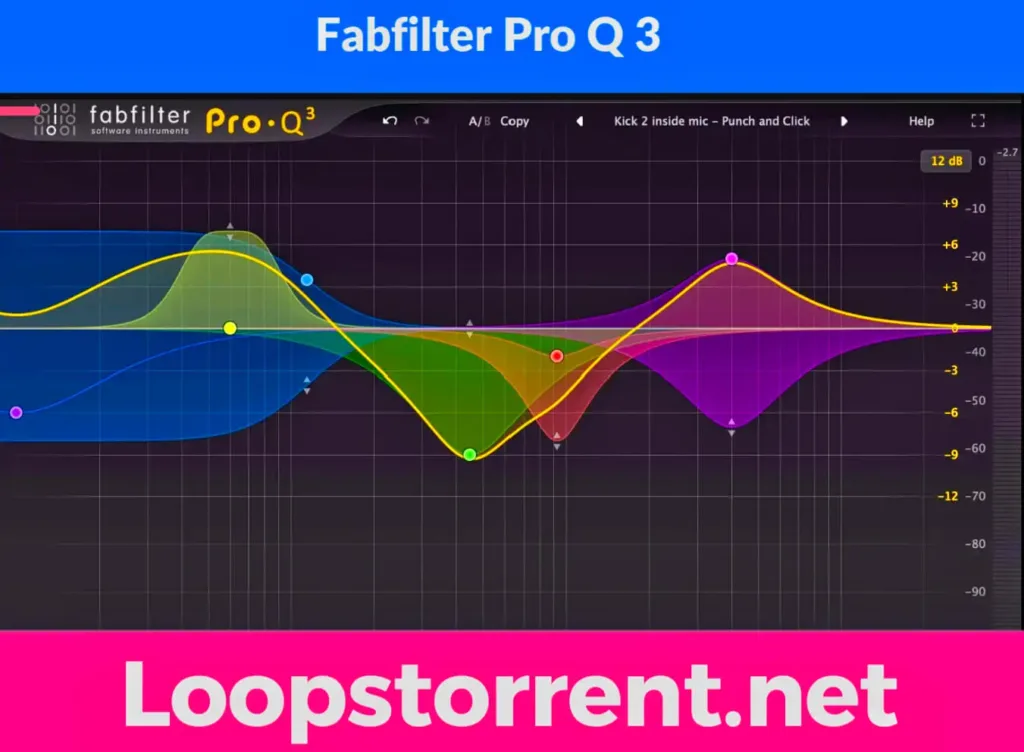
Uses and Applications of FabFilter Pro-Q 3
Mastering: The linear phase and zero-latency modes make it suitable for mastering tasks.
Tonal Shaping: With 24 EQ bands, users can easily boost or cut frequencies to shape the sound’s character.
Problem Area Correction: It targets problematic frequencies, helping to reduce muddiness and harshness.
Stereo Imaging: The plugin affects left and right channels individually, enhancing stereo imaging.
FabFilter Saturn
The FabFilter Saturn plugin provides distortion and soft saturation inspired by vintage studio gear:
- Variety of Distortion Modes: It offers 28 modes, including tubes, tape, transformers, and guitar amps.
- Multi-Band Distortion: Users can apply different saturation models across up to six frequency bands.
- Visual Feedback: The spectrum display helps users understand the effects in specific areas.
- LFO and XY Controllers: These features allow for rhythmic distortion or saturation.
- Mid-Side Processing: Enhances versatility in mixing.
- Resizable GUI: The interface can be adjusted to fit your workflow, including full-screen mode.
- Oversampling Options: Saturn includes 8x and 32x oversampling modes to minimize artifacts
Here is the Visual representation of this Plugin
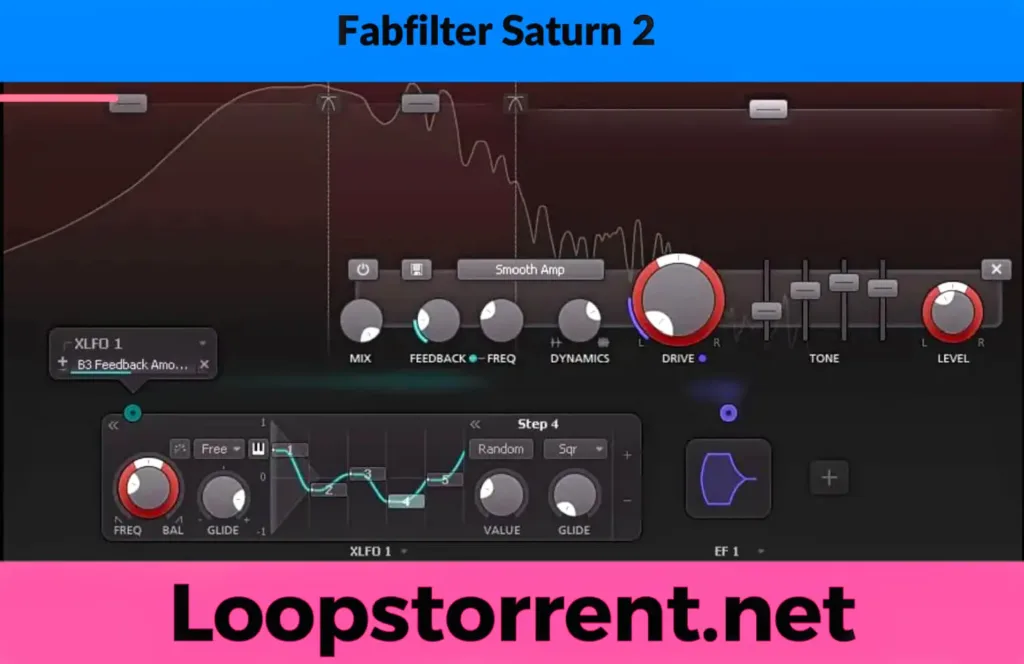
Uses and Applications of FabFilter Saturn
Mastering: Use it to add subtle saturation to the master channel, boosting overall loudness and airiness.
Vintage Character: Add analog warmth and character to your mixes.
Lo-Fi Sound Design: Apply aggressive distortion for that sought-after crunch, especially in Lofi production.
Vocal Processing: Introduce subtle warmth to vocals, enriching their presence.
FabFilter Limiter (Pro-L 2)
The FabFilter Limiter, commonly known as Pro-L 2, is designed to control loudness:
Oversampling: The 32x oversampling option reduces digital processing artifacts.
Modulation Capabilities: The drag-and-drop feature allows for intuitive adjustments.
Peak Control: It effectively handles over and inter-sampling peaks.
Eight Processing Algorithms: Each algorithm offers a unique character, catering to various needs, from transparency in mastering to punchy limiting.
Loudness Metering Compatibility: It supports multiple loudness metering standards, ensuring compliance with different requirements.
Attack and Release Controls: These features allow for precise control over the sound’s transients.
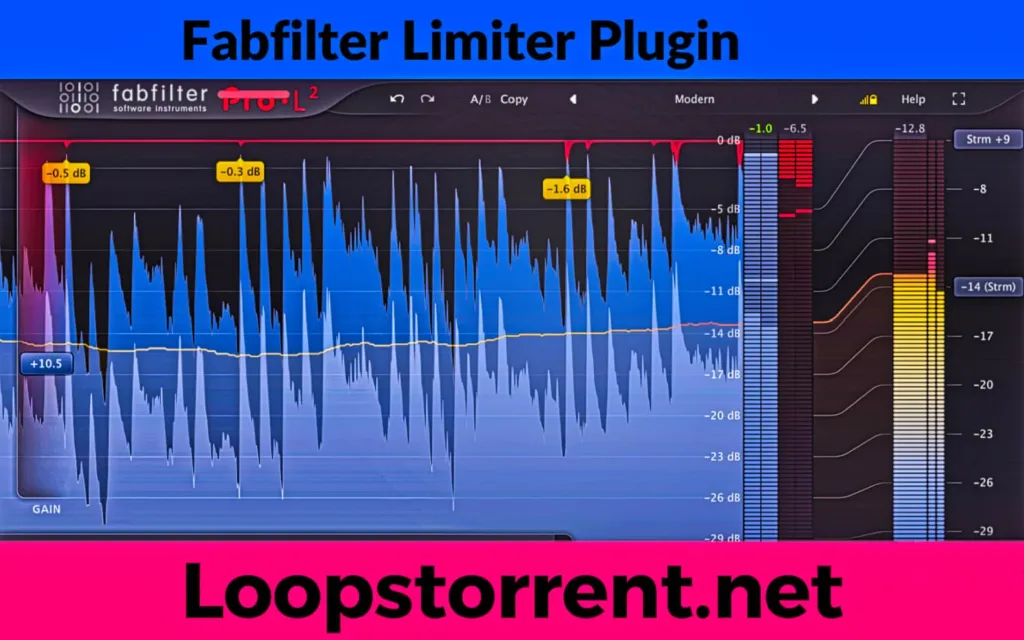
Uses and Applications of FabFilter Limiter
Level Control: It prevents unwanted distortion while ensuring clarity in your mix.
Increasing Loudness: The primary function is to enhance the overall loudness of your mix, making it suitable for mastering.
Technical Details & System Requirements
- Developer: FabFilter
- Format: SAL, VST, VST3, AAX (MOD), CLAP
- Bit Depth: 32bit, 64bit
- System Requirements: Windows 7 or higher
- Size: 279.1 MB
- Version: FabFilter v2023.12.20
The FabFilter Pro Bundle is an invaluable asset for anyone looking to elevate their audio production skills. Stay tuned for the next article, where we’ll dive deeper into the remaining plugins!
