Adobe Illustrator 2025 is software that is used for creating graphics, logos, drawings, and professional illustrations. The Photoshop deals with he pixels, sometimes leading to low-quality results. But Illustrator software works with vectors, meaning your designs can be resized without losing quality.
In the 2025 version, the company has added many new features, including AI tools in this software, making it powerful and easy to use even for beginners. I have been using Illustrator for years and felt some things were not possible in it, but they are possible.
So, in this blog post, I am going to talk about the two major updates of this software, which I think are very dear to me.
What’s New in Adobe Illustrator 2025
Objects on Path:
This feature is clear by its name. Let’s say we have created some curved path on the blank sheet by using a pentool. After it, we brought some logos of flowers from the native library. Now our will is to get all the logos on the complex path which we have created with a pentool.
In the previous version, we had to manually drag and drop all those elements to align them on the designed path. This process was very time-consuming.
Now, the Objects on Path tool automatically lets us attach, align, and evenly space multiple artwork elements along any defined path. Unlike the text on path tool, this tools work with any kind of element. I also help us to change spacing, angle and other parameters of the elements being attached to the path.
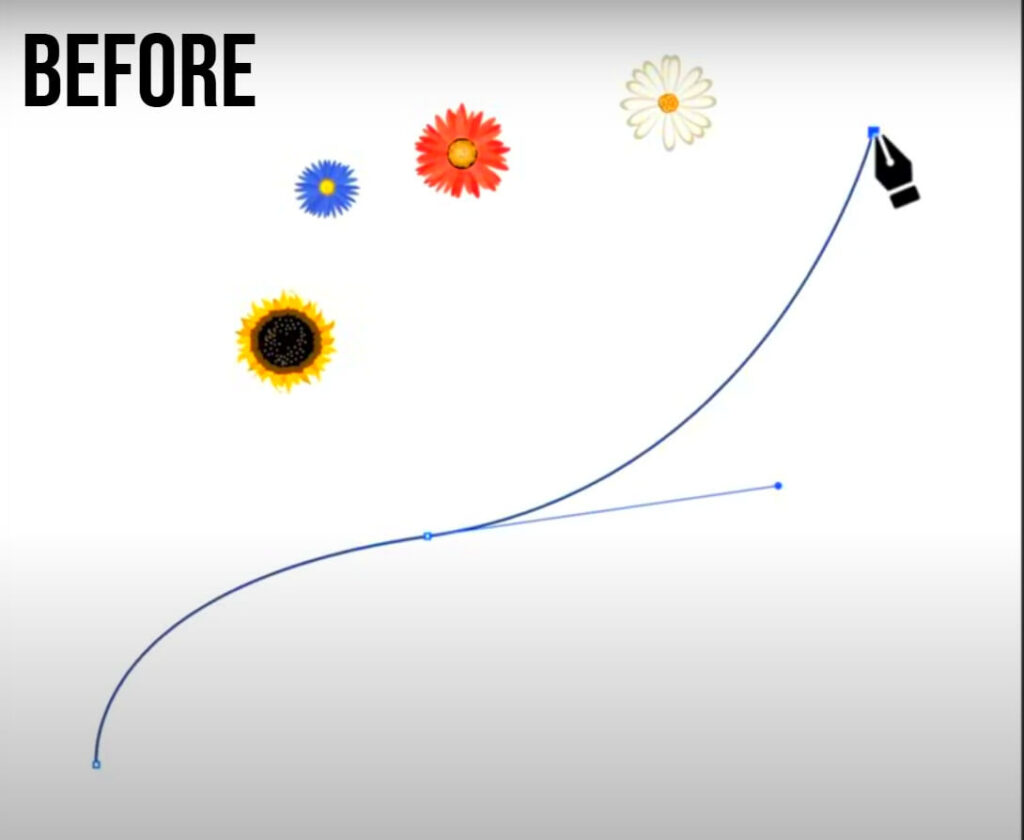
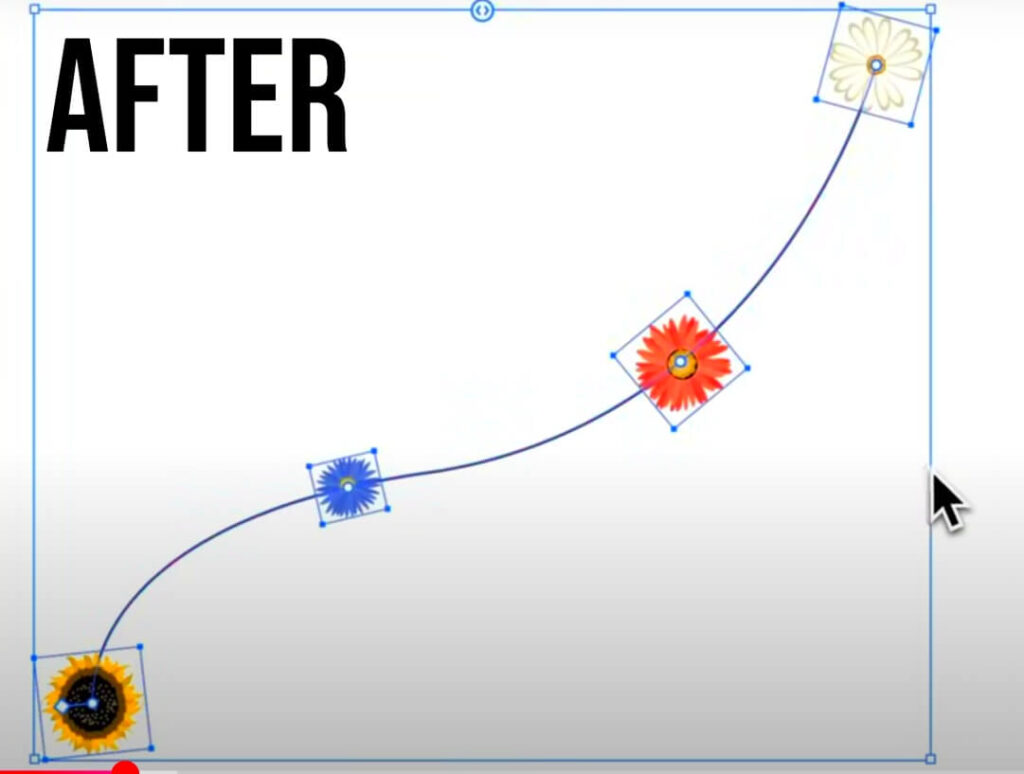
Art board and artwork ratio problem:
The other problem that I faced a lot is that when I used to resize my artboard (making it bigger or smaller), the size of the artwork didn’t change. We manually have to change its size, which consumes time depending on how many elements are placed on the artboard.
Now in this new version, there is an option known as SCALE ARTWORK WITH ARTBOARD. Turn this option on and press shift while resizing the artboard In
Real Time Collaboration Mode:
Now the designers can collaborate with each other no matter at where they are. It is because the illustrator has now announced a online collaboration mode powered by adobe cloud. With the help of this feature designers can work on single file remotely. They can assign task, provide suggestions to each other without leaving they beds
Live Font Preview with Retype enhancements:
With the help of this tool now user can hover over the text and user can preview it in real time even it is outlined. The main good thing about this feature is that it can also suggest the best matching fonts according to its AI ability
No need for Desktop Installation:
In the previous versions, there were no other way to access the illustrator files without the software installed on the pc. Now the company has given the option to access and edit the illustrator files without installation of the actual software. Now user can edit the files on the browser itself. Though this feature is in beta phase but it is very time saving and can be used for the light projects.
AI integration:
In 2025, there is has been a deep integration of artificial intelligence in this software. The company mainly focused in developing of firefly and sensi technologies. In the previous versions there were much complex and time taking tasks that now are mostly automated or have become much easier to do. Here is the list of the features which are especially associated with AI.
Generative Fill
Just like the photoshop, the generative fill of this software also let the user to add, remove or replace the vector elements by using simple text prompts. Before this features user had to manually draw the objects and it was a time consuming process
