Soundtoys is a plugin bundle that consists of 22 different plugins designed for music producers and other audio editors. Their latest bundle is Sound Toys 5.
All the plugins included in this bundle are inspired by old analog studio gear. So, these plugins have modern controls with analog sound. Like the Waves 15 plugin bundle, this plugin bundle consists of delays, reverbs, saturators, panning plugins, EQ plugins, tuning plugins, pitch shifting plugins, etc.
The Sound Toys company was founded in 2003. It regularly updates its plugins. In this article, I will discuss some plugins of the Soundtoys bundle in detail.
This article is designed to be informative for music producers and other people interested in audio editing.

In this article, I will discuss the following topics: sound toy plugins.
- Features of this plugin bundle.
- I will explore the five plugins in this bundle: Echoboy, LittleAlter Boy, Micro Shift, .soundtoys Decapitator, and the Effect Rack plugin.
- I will also write applications and use cases of these plugins.
- I will also give you some tips and tricks for using these sound toys plugins.
- Finally, I will also share my honest review of this bundle.
So, without further, let’s delve into this article.
First, I will discuss the pitch-shifting plugin from the Soundtoys plugin bundle.
Little AlterBoy :
Little AlterBoy by Sound Toys Plugins is a pitch-shifting and format-shifting plugin. It is monophonic, which means it can process one signal sound at a time, not multiple voices.
In addition to the pitch and format shifting, the Little AlterBoy plugin has hard-tune effects and works as a vocoder plugin. Tube drive mode is also available.

Let’s talk about the functionalities of this plugin in detail.
Pitch Shifting and Format Shifting:
This plugin is divided into four sections. In the 1st section, we will find two knobs. One of them is named pitch, and the other one is format knob.
The pitch knob is used to pitch up the input signal up to a whole octave. When you turn this knob toward the right, then this plugin will pitch up the input signal, and if you turn it toward the left, then it will pitch down the input signal.
The amount of pitch up and pitch down is shown on the LED screen that is located below the pitch knob of the little alterboy plugin.
Next up, we have the format shifting knob. This knob shifts the format of the input signal.
Between these two knobs, there is a button known as a link. By enabling this button, the plugin will change the pitch and format knob corresponding to each other. Here is a visual representation of this 1st section of the plugin.

Mode Section :
Next up, we will discuss the mode section of this plugin. This is the second section of this plugin. In this section, we see the three modes. These modes are the transpose, quantize, and robot mode. All these modes have a connection with pitch and format knob.
Let’s explain these modes one by one.
The transpose mode is simple. When you select this mode and you turn the pitch knob, then it means you are just affecting the regular pitch of the input signal.
The Quantize mode is more complex than the transpose of the little alterboy. When you select this mode and turn the pitch knob, the plugin will pitch up or down the input signal to the nearest musical note. This mode may give you the autotune or pitch correction effect.
The extent of this autotune effect is based on the value of the pitch knob. The greater the value, the greater the autotune effect, or vice versa.
Robot Mode is designed to add creativity to the sound. This mode locks or freezes the pith of the sound to a single note, regardless of the variations. This way, the input signal sounds like a robot, and the output sound is monotonic. This effect is mainly used in EDM and other modern music genres.

Let’s move to the explanation of the drive and mix knob
Drive and Mix of the Little alterboy:
The drive knob is about adding the saturation in the input signal. The more you turn it to the left, the more warmth is added to the sound, or vice versa. This knob gives tube warmth to the input signal.
The mix knob is balance between the dry and wet signal. If you turn this knob entirely to the right, then you will hear the pure wet signal. If you keep it somewhere in the middle, you will listen to the dry and wet signals blend.

SoundToys Decapitator:
SoundsToys Decapitator is a plugin designed to add saturation to sound. This plugin can add both soft and hard saturation.

This plugin also emulates multiple old analog hardware. Saturation is essential. It adds a sense of presence and strength to the sound.
The Soundtoys decapitator adds five saturation modes: tube, tape, Solid State, redux, and crunch.
This plugin is divided into three sections. Let’s discuss each one in detail.
1st Section of the SoundToys Decapitator:
The first section consists of the present manager. This preset manager allows users to choose different built-in presets for inspiration.
You can also save your own designed plugin settings as presets. This section also offers undo and redo functions. Here is a visual representation of the first section of the plugin.

2nd Section:
The second section of the plugin consists of the actual controls responsible for the saturation addition in the input signal. This section consists of the six knobs named the input, output, mix, high cut, low cut and tone knob.
There is also a mode called push mode. Let’s discuss these controls in detail.
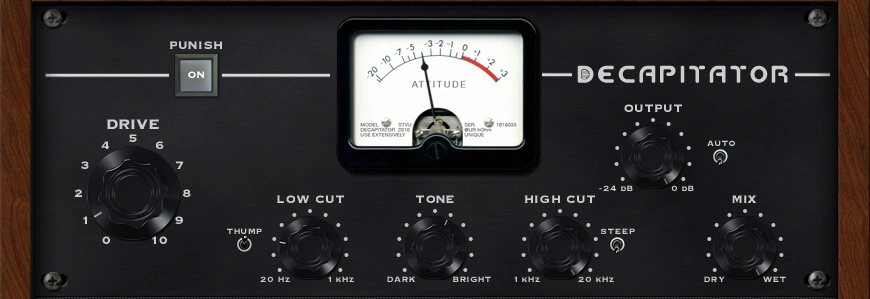
The Drive Knob of the SoundToys Decapitator controls the amount of distortion applied to the input signal. The more you turn it to the left, the more distortion will be used to the sound. Different values of 1 to 10 are written on this knob.
When the value of this knob is between 1 and 4, then a plugin is made to add saturation to the input signal. The plugin will distort the sound when you choose the value above 4.
Push Mode is related to the drive knob. The push mode adds +20 dB gain in the sound to add more powerful distortion in the input signal. It will completely distort the sound.
Highcut, lowcut and tone knobs are present in the SoundToys Decapitator and work as normal EQ controls. These knobs let the user shape his distorted signal.
Output Knob lets the user control the output signal. There is also an auto mode near to this knob. By enabling this knob, the plugin will have the same volume of the output signal as the volume of the input signal. So users don’t have to adjust it manually.
There is a meter in the middle of this plugin with a needle. When the input signal passes through the plugin, the needle moves on the dB meter. As long as the needle is in the white area, it means the plugin is adding soft saturation to the sound.
If the needle moves to the red area represented on the meter, it means the plugin is adding distortion to the sound.
Mix Knob lets the user blend the wet and dry signal. Here is the visual representation of the 3rd section.
3rd Section of the SoundToys Decapitator:
I mentioned above, this plugin offers five saturation modes. This last section of the plugin lets the user choose different saturation modes to apply to the input signal.

