Arturia Efx Refract is a plugin that adds different types of stereo effects to the input signal using the refraction technique. In addition to refraction, this plugin has other effects that add texture.This plugin receives the input signal and makes 8 different copies using refraction. It duplicates the input signal and allows users to add effects to these cloned signals.
I will discuss this plugin in detail in this article, including technical information, uses, applications, and other factors.
So, without further ado, let’s delve into the refract plugin.

A Knob by Knob Exploration of Refract plugin:
The Efx Refract plugin is divided into three sections. Each section has different controls, and in this section of the article, I will discuss each section.
1st Section:
Section one of the plugin lies at the top. The present manager bar allows the user to select different expert presets. These can be a source of inspiration.
This section also offers the option of A/B comparison and a heart icon in the present manager bar. When clicked, the plugin will add the current to the user’s favorite list.
Here is the visual representation of the section one of this plugin
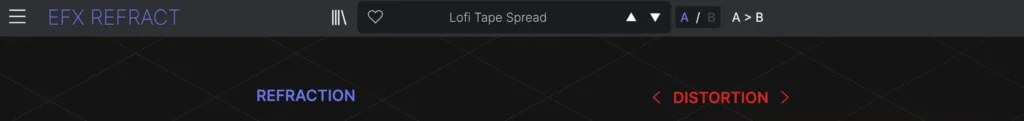
2nd Section of the Efx Refract :
This is the main working engine of this plugin. The section has two main controls: refraction and choosing the random effect.
Refraction:
The input signal enters the plugin and then passes to the refraction control. This control can make exact copies of the input signal up to eight voices.
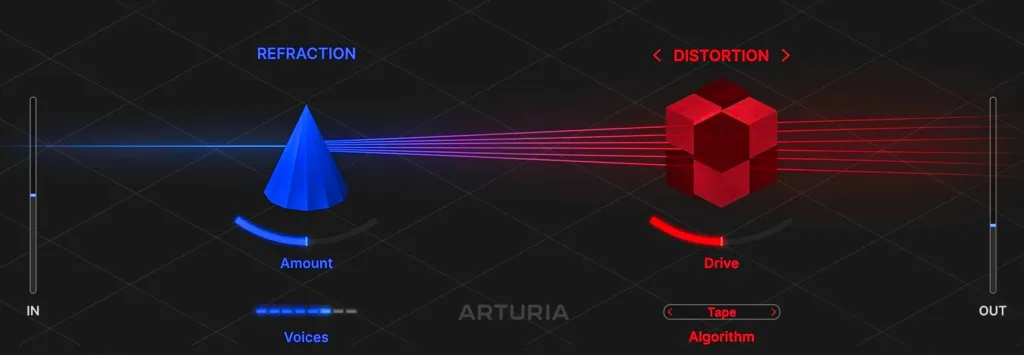
The number of cloned voices can be controlled with the help of a dotted line present below the amount knob. Users can select how many cloned voices they want. But the maximum number is 8.
There is another control in this section named the amount. It is present below the refraction control and controls the amount of detuning applied to the cloned signals. The detuning to the cloned voices can cause a chorus effect.
There is another control next to the EFX Refract plugin’s refraction control. This is a slot where different effects can be placed, like distortion, bit crusher, bandpass harmonize, etc.
3rd Section of the Arturia efx Refract:
This plugin section contains the filters, LFO, and the mix controls. Let’s discuss each of these in detail.
Filters:
This plugin has basic filters: high-cut and low-cut filters. The high-cut filter is used to cut the high frequencies, and the low-cut filter is used to cut the low frequencies.
LFO:
The LFO stands for the low-frequency oscillation. The LFO section of the Arturia efx refracts two central knobs. These are the wave and rate knobs.
The wave knob is there to set the pattern of the LFO modulation. Usually, there are three LFO modulation patterns. These are the sine wave, the Square wave, and the triangle wave.
The sine wave is smooth, and the other two modulations are hard. The sine wave modulation is mainly used in the baseline. The square and triangle waves are used for different synths in EDM, future bass, and techno music.
Mix Knob
The mix allows the user to blend the wet and dry signals. Here is the visual representation of this section. Like the other Arturia plugins, this one has also a user-friendly interface
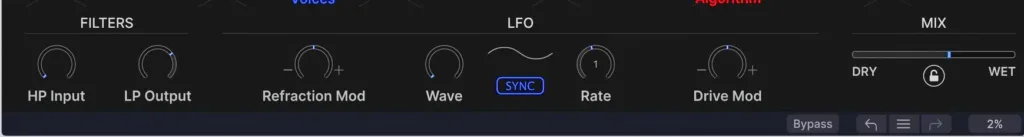
4 Uses and Applications
1. Adding texture to Pads:
Pads and atmospheric sounds are the key factors that make a song sound fuller. However, the main factor is choosing the proper-sounding and rich-sounding pads.
In the early days, techniques like adding reverb, delay, and other effects were applied to make the pads sound fuller. This plugin can clone the input signal of up to 8 voices.
It lets the user add other effects like detuning, chorus, distortion, etc. This plugin can also add different textures to the pads to make them sound fuller.
2. Sound design:
This plugin can also be used for sound design. Cloning the sound up to 8 voices, detuning, and adding secondary effects like distortion, LFO modulation, and others can be helpful in sound design.
3. Adding Movement:
All the effects that this VST provides can be used to create movement in the melody loops. You can also apply them to the drum loops for experimental purposes.
4. Lo-fi Music Production:
This plugin is also suitable for Lofi music production as it adds flagging effect, chorus effect, reverb, delay etc which are highly suitable for that type of genera.
Arturia EFX Refract VS the RC 20 Plugin:
| Features | EFX Refract | RC 20 plugin |
| Core Functionality | The addition of noise, wobble, and soft saturation | The addition of noise, wobble and soft saturation |
| Sound Texturing | It adds creative and modern effects | The addition of noise, wobble, and soft saturation |
| Effect Types | Refraction, chorus, flanger, phaser, bit crusher, distortion | Noise, wobble & flutter, saturation & distortion, degrader & bit crusher, reverb, volume drops |
| Modulation | LFO Modulation is present here | It adds the analog sound |
| Overall Focus | Modern, creative sound manipulation | It adds the analog sound |
My Honest Review:
I’m sharing my thoughts about this plugin. I didn’t get paid or get anything free to write this. I want to help people who might be interested in using it. Everyone likes different things, so what I think might differ from what you think. This is just my opinion.
The Arturia efx refract plugin provides necessary controls like union, refraction, LFO modulation, etc. If you don’t prefer to avoid the sound design process, this plugin can save you time.
It provides all the important effects that can somewhat transform a sound. This plugin can be useful for producers who make loops and one-shots from sample packs unique by applying different effects to them.
This plugin has limited effects. It provides distortion, unison, etc., with few customizations. If you use this plugin within a long project multiple times, it can also be CPU-consuming.
Technical Details & System Requirements
- Version: v1.0.0.5002
Developer: Arturia - Platform: Intel/Apple Silicon Universal
- Interface language: English
- System requirements: Mac OS 11+ and later
- Size: 207.5 MB
