Introduction:
We know that human performance is not perfect, but this imperfection has an organic taste in it. That is the main reason that producers don’t apply the robotic tuning effect to the vocal, though it is achievable through software.
In this same way, Baby Audio Humanoid is a plugin that offers different vocal effects, but it is impressed by the human imperfection which makes it special as compared to other plugins. This pitch correction and resynthesis plugin is designed to transform vocals and instruments.
This plugin is not a simple vocoder. Unlike traditional pitch correction tools like Auto-Tune Pro, Waves Tune Real-Time, or Crispy Tuner, Humanoid stands out as a unique plugin. Humanoid not only corrects the pitch but also allows users to apply advanced modulation effects, format shifting, and synthesis for a truly unique experience.
In this article, I’ll delve into the five main sections of the plugin: Pitch, Utility, Synthesize, Filter, and Effects. Let’s take a closer look at how each section contributes to the overall functionality.
Overview:
The Humanoid VST interface is divided into 5 sections. Each is designed to perform different functions. Here is a detailed explanation of these sections.
1. Pitch Section :
The pitch section is the foundation of this plugin. It is the first gate where the audio signal enters the plugins and basic pitch correction occurs. Different controls are present in this section named key, quantize, and robotize. All these controls are used to fine-tune the pitch of the audio.
User can also make their custom scales with the help of the simple interface which mimics the MIDI keyboard.

The pitch section also consists of the following features.
- Retune Speed: Controls how quickly pitch correction occurs.
- Custom Scale: A Note selection interface helps the user to make their unique scales for sound design.
2. Synthesize Section:
It is the heart of the plugin. In this section, the audio signal is it into different synth waveforms. It offers a wide range of waveforms such as sine, square, triangle, etc. 64 factory wavetables are also provided to give unique harmonic textures.
Besides this, users can also upload custom-designed waveforms for even more flexibility. The Shape and Stretch controls allow you to manipulate the waveforms further, shaping their harmonic content and timbre to suit your creative needs.
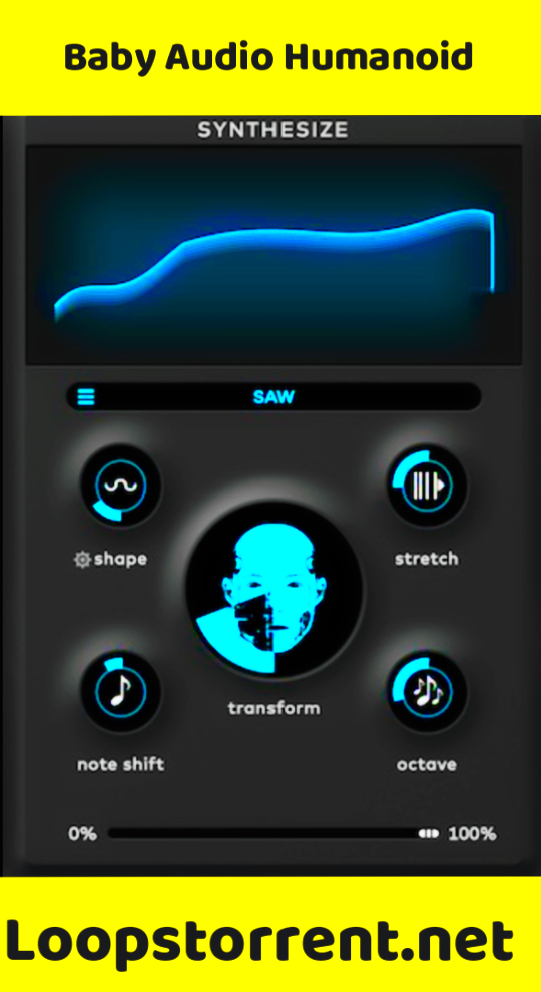
3. Filter Section :
In this section, the plugin refines the audio signal by applying different types of filters to it. They can apply high-cut, low-cut, and parametric midband filters to remove unwanted frequencies, such as muddiness in the low end or harshness in the high frequencies. Additionally, the plugin provides more advanced filter types like bandpass filters.
With the help of this section, users can also create different types of effects such as underwater effects etc. This effect simulates that the sound is coming beneath the water, and typically it is achieved by cutting the high frequencies to some extent and boosting the low end. Users can also produce other effects such as radio effects etc.

4. Effects Section of Baby Audio Humanoid :
The effects section has four knobs that widen knob, wearable knob, buffer knob, and freeze knob. We will discuss each of them in this section of our blog.
Widen Knob :
This knob is to decrease or increase the stereo field of the sound. It does so by affecting the phase or time of the left and right channels of the sound. This knob can also add a chorus effect to the sound by slightly affecting the pitch of the right and left channels.
Warble Knob :
This knob adds vibration to the sound. You can have slight vibration in your sound; otherwise, it usually sounds strange. Effects like vibration are useful if someone adds them to instruments. Especially the vibration effect, which is used in hip-hop melodies.
Buffer and Freeze Knob :
The buffer and freeze knob of this plugin are connected. These knobs are just for creating glitches in the audio. These glitch effects are used in modern music. It works as an ear candy. T
Let us tell you that the buffer knob is for choosing the length of the input signal. If you choose its smaller value, it will capture only 1 or 2 seconds of audio. After this, the freeze knob does it work. It will replay that audio selected by the capture knob along the normal audio signal. In this way, a glitch effect is created.

5. Utility Section:
This is the last section of the humanoid plugin. With the help of this section, the user can select the range of the pitch of his input signal to be processed by the pitch section. Some people may complain that this plugin does very robotic pitch correction. So to avoid that complaint, the company added this feature. Moreover, there is also a function of de-ess. With this feature, the user can damp harsh high-end frequencies of the input signal. There is also a gate knob. By this knob, the user can set the threshold level, and then the plugin will completely mute those parts of the audio signal when its level is below the threshold level. So this prevents the background and breathing noises.

Gear Knob :
There is also gear control with some knobs of the humanoid plugin. When you click on that gear knob, then the plugin will show the user advanced controls related to that knob. These advanced controls are for professional users. Otherwise, tweaking basic knobs can also be helpful in achieving good sound.
Applications and use cases :
Hard Tuning :
There are many traditional pitch correction plugins on the market, but they have limited power. The humanoid VST by Baby Audio goes beyond these traditional pitch correction plugins. It can add hard tuning to the vocals and instruments.
Creative effects and Film dubbing and scoring :
This plugin can also add a robotic or demonic effect to the vocals. All these effects can be a good source of creativity for music producers. They can also be used in films for dubbing, film scoring, and creating soundscapes.
Ear Candy :
There is always a demand for new and modern ear candy plugins in the market. This plugin can work as ear candy as it can add various effects to the sound. So, this plugin can be used to design interesting song intros.
Backing Vocals:
This plugin can also be used to generate backing vocals.
My Honest Review :
I have used this plugin and will share my honest review of it in this section of my blog post. Before I write my review about this VST, I want to clarify one thing: I am writing this review only to give you information, not to promote this plugin or its parent company. Here is my review.
I found this plugin pretty good and useful. I am a music producer and sometimes do film scoring. This plugin was very helpful in my workflow. It is really good compared to traditional auto-tune plugins. It has a user-friendly interface and is also not CPU-consuming. This plugin can also be a good new dimension for future bass, EDM, and techno music.
Alternatives of the Baby Audio Humanoid VST:
- iZotope VocalSynth
- GV Vocoder by Variety Of Sound
- Waves OVox Vocal Resynthesizer
- MeldaProduction Vocalizer
- Serato Vocal Flip
System Requirements:
- Version: 1.0.0
- Developer: BABY Audio
- Format: VST, VST3, AAX, AU, 32/64bit
- Tablet: Present
- System requirements: WIN 10+ macOS 10.11+
- Size: 53.8 MB
