Backing vocals are quite important in the modern era for recording. They add a beautiful impact to the main vocals. Usually, you need some trained people to record backing vocals that suit the main vocal recording.
But it is the era of technology. Many plugins can be used to add backing vocals without recording them. The Blezz Beats Vocodine plugin is one of them. It is a vocoder plugin, and it also performs other functions.
This plugin emulates the studio gear known as a talk box. It is used by music producers, film scorers, etc, to add experimental textures and textural and creative effects to sounds. This plugin is designed for beginners and advanced users and provides many customization options.
This plugin can help you produce demonic, robotic, and many other vocal effects. It is also used to make pads, chords, keys, and leads atmospheric and sound good. The user’s creativity determines how this plugin is used.

So, in this blog post, I will discuss the following topics about this vocoder plugin.
So, without further ado, let’s delve into this article.
Key features:
- This VST plugin preserves the sound’s original timer, no matter how heavily it processes it.
- It can offer unique tonality to the input signal.
- One of its features is that it makes sounds coming from a plastic pipe. That feature can be used for sound design.
- It is available for both Windows and Mac.
- It is compatible with popular DAWs, such as Image Line FL Studio 24, Logic Pro, and Steinberg Cubase.
- Unlike other vocoder plugins, this one offers various customizations, allowing users to manipulate or transform the sound more precisely.
- This plugin has a user-friendly interface that is easy to navigate. This plugin is also easy to master.
- It also provides the side chain option to produce the rhythmic vocoding effect.
Detailed Overview:
In this section of the article, I will give you a detailed overview of this plugin and explain it completely. Let’s get started.
The Blezz Beats Vocodine plugin has three main sections: generate, modifier, and LED. These sections are mainly involved in using this plugin. Let’s explain these sections one by one.
Generator Section:

This section of the plugin is the main part where the plugin provides different controls that let the user design the sound. That is why it is called the generator section. It has various shapes, bends, glides, fines, cutoffs, and polys.
Shape:
The shape control allows the user to choose different vocoding shapes such as sine, square, triangle, etc. These shapes are actually the waveforms that decide the tonality of the vocoder signal. It also controls the texture of the output results.
Bend:
This knob is like a dry/wet knob. It allows the user to blend the vocoder signal (wet) with the dry signal. This way, it controls how much the vocoder signal is applied to the sound.
Glide:
This knob controls the portamento effect. It allows the user to set the intensity of transition between different notes. A smaller value of this knob would result in a natural-sounding output or vice versa. You can also create legato effects with the help of this knob.
Cutoff:
This knob is actually a high-cut filter. It allows the user to cut the harsh high frequencies. Sometimes, the high frequencies become too harsh after the vocoder is applied.
Fine:
This knob allows the user to fine-tune their output signal by pitching it up or down.
Poly switch:
This is very important to understand. If you want to process only signal sound, you should select mono. If your input signal is grouped voices or instruments, meaning it consists of more than one type of signal, you have to choose poly mode.
This switch is there to tell the plugin whether the sound of the mono signal or poly.
LED Section:
This section is only for representation. In the picture, there is a robotic face. This face moves as the input signal runs through the plugin.

Modifier Section:
This plugin section allows the user to modify or polish the sound after being designed from the generate section. This section also has different knobs, such as the format, tone, character, tube, and saturation.
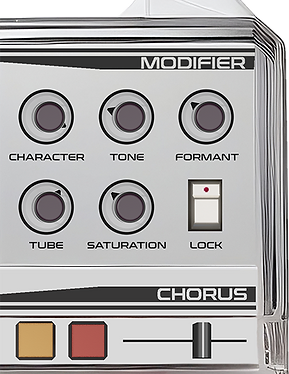
Character:
As the name shows, this knob of the vocoder plugin allows the user to change the timber of the sound. Users can change the overall personality of the voice by making it more natural or robotic in character. This knob makes the plugin to change the harmonic content of the plugin.
Tone:
This control of the vocoder vst changes the frequency content of the input signal, which can make the sound brighter or darker and add clarity.
A higher value of this knob will make the sound brighter or more metallic, and a lower value of this knob will make the sound dark and warm.
Format:
This knob in the plugin is to change the format of the voice. Format is usually a fundamental frequency in the sound. By changing the format, the user can change the perceived vowel sounds without affecting the actual pitch of the sound.
Format changing can make the sound more masculine or feminine.
Tube and saturation:
These controls can change the sound’s harmonic content. Increasing their value can add analog saturation to the sound, making it fuller and more upfront.
JUNO-style choruses:
Blezz Beats Vocodine also has the option to add the Juno-style choruses to the sound.
Uses and Applications:
Vocal Processing:
This plugin can be used for vocal processing. It is a vocoder plugin that adds creative effects to vocals. Different controls, such as format, tube, pitch fine-tuning, etc., can transform the vocals completely.
Users can use this plugin to create different vocal effects, such as robotic, classic, demonic, etc. Applying these effects onto a vocal track allows you to layer this vocal with normal-sounding vocals to create a sense of backing or harmony vocals.
These effects are mainly used in EDM, Techno, hip-hop, and future bass music and also in film scoring.
Instrument Processing:
The user can also use this plugin to add different creative effects to drum loops, piano loops, and other instruments. One of this plugin’s main applications is adding it to pad sounds to make them more lush and atmospheric.
On the other hand, this audio VST plugin also includes LFO functionality, which can be used to create different rhythmic effects.
Special Effects:
It is also helpful for film producers as it can be used to create robot voices, telephone conversations, or alien-like communications, as well as to generate sci-fi effects.
Comparison with the Baby Audio Humanoid:
| Feature | Blezz Beats Vocodine | Baby Audio Humanoid |
| Focus | It is a modern vocoder plugin | It has a user-friendly interface. It offers no additional themes |
| User Interface | It is a classic type vocoder plugin | It has a user-friendly interface, but it offers two themes. 1. Dark theme 2. White theme |
| Parameter Depth | It offers basic vocoding controls. It has limited customizations. | Along with the basic vocoding controls, it also offers advanced controls. It is more customizable. |
| Character | It emulates the old studio gear known as the Talkbox. So it offers analog vocoding effects. | It emulates the old studio gear known as the Talk box. So it offers analog vocoding effects. |
| Modulation Sources | Standard modulation options (sidechain, internal LFO, etc.) | Variety of modulation sources, including creative options |
| Additional Features | It is always CPU-friendly. It does not offer pitch correction. | If too many plugins are being used in single project then it might not CPU friendly. It also offers pitch correction functionality. |
FAQs
what are vocoders ?
These are the plugins that are used to manipulate a sound. They do so by the real input signal with the signal of another sound. The other sound is usually a synthesizer. They are used to create a robotic or harmonized voice effect.
The output results created by these plugins would have the same frequency and pitch, but it would sound like the instrument itself is singing.
What kind of audio sources can I use with Vocodine?
This plugin can be used with all kinds of audio sources. It can be applied to chords, leads, pads, vocals, strings, pianos, etc. There are no limitations of using this plugin on a specific type of sound.
It depends upon the user’s creativity to achieve results from it.
Can I use Vocodine on both mono and stereo audio?
Yes, you can use this on mono and stereo audio signals. The plugin also has a button named Poly. Its shape is like a switch. You can change it to mono or stereo to tell the plugin to process that sound.
Can I use it on a pre-recorded voice or vocal track?
Yes, you can use it on pre-recorded track. It can also be used directly while recording.
Review:
I am sharing my thoughts about this plugin. I didn’t get paid or get anything free to write this. I want to help people who might be interested in using it. Everyone likes different things, so what I think might differ from what you think. This is just my opinion.
I used this plugin in my projects for a long time. Here is my honest review.
I found this plugin very simple. Its clear, user-friendly interface is easy to navigate, so there is no steep learning curve. If you want to learn it, you can master it in a few days.
On the other hand, many other vocoder plugins, such as Baby Audio Humanoid, Orange Vocoder, etc., offer advanced customizations and thus have steep learning curves.
This plugin lacks advanced options like the other plugins. So, it is not for you if you are looking for a wide range of parameters and modulation options. It can’t generate modern vocoding effects.
I felt this plugin’s sound quality is not good if used excessively. You may hear some artifacts in the sound. So, if you are looking for a classic vocoder, it is right. But if you are looking for a modern vocoding plugin, then Blezz Beats Vocodine may not fulfill your needs.
System requirements and technical details of Blezz Beats Vocodine:
- Thsi plugin is compatible with WIN/MAC VST, VST3, AAX, AU x64 [07/28/2024]
- Developer: Blezz Beats.
- It is available in the Formats VST, VST3, AAX, and AU.
- Bit depth: 64bit
- System requirements: WIN 7+ macOS 10.13+
- Size on disc: 164.8 MB
Conclusion:
- This plugin is the emulation of the talk box, which is an analog studio vocoder.
- This plugin offers basic controls.
- It lacks advanced controls.
- It is easy to learn, and it has a user-friendly interface.
- It may cause audio quality problems, like introducing artifacts when the input signal is processed too heavily.
- it can add creative effects to vocals, process the instrumental tracks, and design sound.

Many thanks
Thank you so much for visiting and appreciating us. Stay blessed