Hello, and welcome back to our site. Today, we are going to discuss the Native Instruments Play series. Native Instruments has released a couple of plugins in the Play series, but this blog post is about Glaze 2. The Play series consists of plugins designed for music producers of all skill levels. One of the most important features of the Play series is that it is very easy to use and provides high-quality modern presets. Let us discuss the glaze 2.
Main features
- Glaze 2 is a synth based on various vocals and textural sounds.
- This plugin consists of a large library of vocal samples that can be used in chords, leads, bases, etc
- It also consists of robotic-designed vocals, such as Daft Punk and Zapp, used in their projects.
- Beyond the music production, the Glaze 2 can also be used for backing vocals, atmospheric sounds, etc.
- Glaze 2 consists of radio-ready vocal chops, leads, chords, pads, arps, atmospheric sounds
- Glaze 2 can also be used to fill the emptiness with any song.
- Nowadays, many synths consist of presets that are already present in the other vsts, but Native Instruments claims that Galze 2 consists of presets that are not present in any other synth.
- Users don’t have to depend on the pre-made presets as the already present presets can also be edited and manipulated
- Glaze 2 is easy to navigate and has a user-friendly and clean interface.
- It is also compatible with the Komplete Kontrol keyboard.
- It is crucial to remember that Glaze 2 requires a full Kontakt sampler to run.
Presets :
Glaze 2 offers a wide range of presets that can fit every genre of music. This plugin provides 150 pre-built presets along with the Kontakt macros.
Working Module of Glaze 2:
This blog section will discuss the Glaze 2 plugin working module, which is mainly based on the FX, Sequence, and Macros sections.
1. FX Section :
This section is very important for those producers who don’t want to use the presets. This section lets the user polish the sound with different effects like EQ, compression, chorus, phaser, delay, reverb and much more. In this section, the user effects or modifies the presets with the effect processing chain(a series of different effects in which different effects are in special order). Users can also change the order of the effects in the chain.

The FX section also offers built-in presets for beginners that could help them add quick warmth, crunch, or any other effect to the sound. These presets can also inspire other producers. Users can also tweak each parameter of the FX section to get their desired sound.
2. Sequence Section :
This plugin section allows the user to create rhythm or movements in the sound. There is also a 16-step sequencer that lets the user create a rhythm for each macro. The sequencer can also be set to specific macros, and then the user can draw automation lines or curves in the lanes that help the user control the values of macros over 16 steps. With these controls’ help, users can introduce rhythm and dynamic swells in the patch.
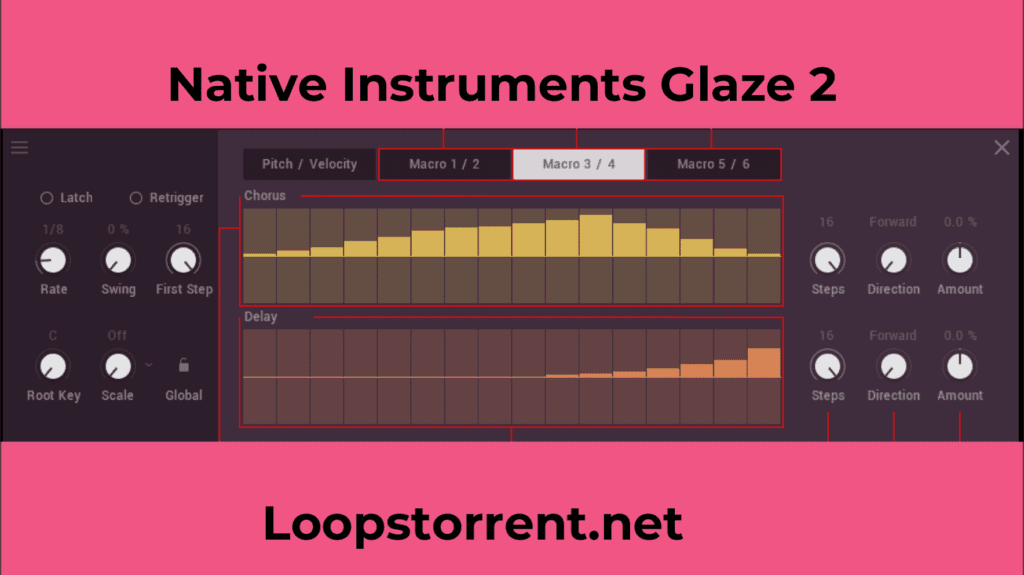
3. Macros
Glaze 2 consists of the 6 macros that can be assigned to specific controls like cutoff, attack, decay, sustain, release, etc. The main benefit of assigning these macros is that after setting these macros to the specific controls, then the user can tweak these control with the help of the midi keyboard instead of opening the plugin and going to the FX tab and tweaking the knobs. So it saves time and helps increase workflow. It allows the user to do instant sound tweaking.
Applications and Use Cases:
In this section of the blog, we’re going to talk about the applications and use cases of the Glaze 2 by Native instruments
1. Building Vocal Pads and Textures:
In the previous days, every element used in the production of songs was derived from different instruments like pianos, guitars, etc. But when the technology of glandular synths came in the modern era, it changed people’s minds. People also started making different sounds by manipulating vocals. If we talk about the present era, then using pads and leads derived from vocals has become a symbol of bringing naturality to the song. The Glaze 2 is all about vocal manipulation. It has leads, base pads, etc., derived from the vocals. Users can also manipulate their own vocals and turn them into lead pads or basses. It depends upon the user’s creativity, and Glaze 2 can be a source of creating lush vocal pads or other textural sounds.
2. Harmonies and Backing Vocals:
Harmonies and backing vocals are part of any song. But sometimes, recording them becomes difficult as the singer has to sing in a slightly different tone. Glaze 2 provides 30 custom chords and background vocals tuned to specific keys. So, with this help, the user can create different types of harmonies and backing vocals without messing with the actual process of creating them.
The user can also use the sequence section of the plugin to add rhythm or movement to these backing vocals or harmonies to make them more realistic.
3. Talkbox Effects for a Unique Twist:
Talking instruments have been popular in funk and R&B music. The Glaze 2 offers the talkbox mode, which offers the effect of a ” Talking Instrument.” This effect could work as ear candy for the intro of a song.
System Requirements
- Native Instruments – Play Series: GLAZE 2 (KONTAKT)
- Original Publisher: Native Instruments
- Category: Kontakt Library, Sound Libraries
- Requires: Kontakt 7.6.0+
- License type: Full
- Size: 1.07 GB
