Reverb is vital in music production, mixing, and mastering. It adds a sense of wetness, clarity, depth, and a 3D environment to the sound. It is also important to sit back an element in the mix. There are many reverb plugins in the market. Plugin Alliance Brainworx bx Aura is one of them.
It is an advanced reverb plugin that offers five different reverb algorithms, each with its own characteristics. These algorithms are space, room, echo, etc. This reverb plugin also provides advanced features.
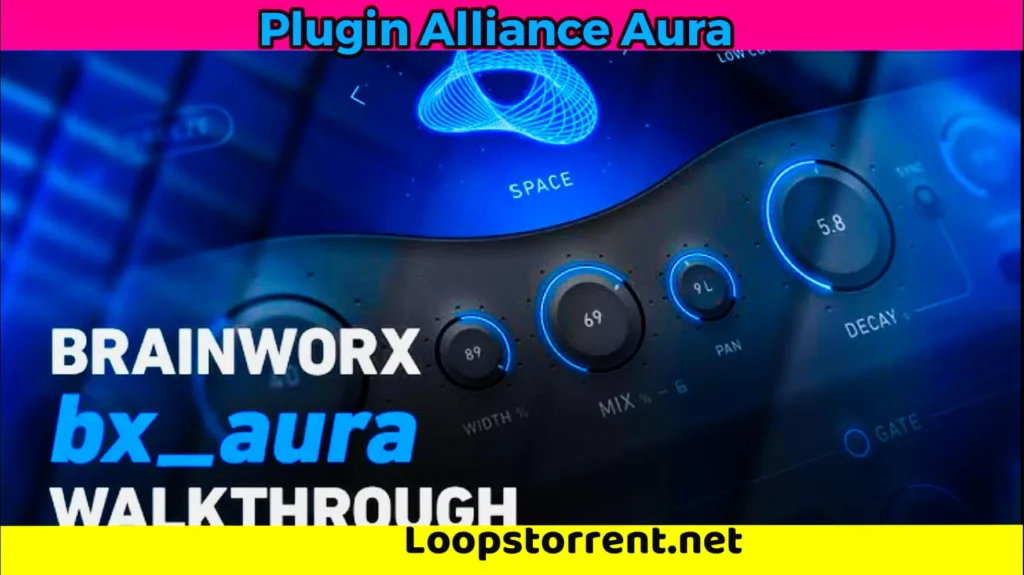
So, in this article, I will discuss the following topics about this plugin.
- Key features
- Explanation of 5 reverb algorithms
- Applications and Use Cases
- Review
- System Requirements and technical details
- Conclusion.
So, without further ado, let’s get started.
Key Features:
- This reverb plugin offers 5 algorithms: space, Room, Echoes, Soft, and Reverse.
- It offers a drive section that adds saturation and analog character to the wet signal of reverb.
- It also has a gate section, which allows the user to add a pumping effect to the output signal.
- This plugin also provides the dynamic built-in EQ to shape the tonality of the output signal.
- It also consists of a vast library of presets that can set user points.
- This plugin also controls the signal’s mid-side information. It processes the left and right channels separately to increase the stereo field. The user can also make this reverb plugin work in mono.
- Like the other plugins of Plugin Alliance – Brainworx bx, this VST plugin also provides good-quality sound with less load on the CPU.
- This plugin has a colorful interface, which makes it easy to navigate and user-friendly.
- The plugin is compatible with most major DAWs and supports VST, VST3, AU, and AAX formats.
5 Reverb Algorithms:
As I mentioned above, this Brainwork plugin has 5 reverb algorithms. I will discuss them in detail in this article.
Space Algorithm:
Introduction:
When you open the plugin, it is opened with the default reverb algorithm known as space.
This algorithm is designed to enhance the sound’s 3D qualities. It makes the sound appear to be coming from 3 dimensions. It processes the left and right channels separately and affects the signal’s harmonic content of the selected frequencies.
This can widen the sound and add depth. It also prevents of addition of phase problems in the sound.
The Space algorithm is dynamic in nature, which means that the wet signal is given out by the plugin while this algorithm is also dynamic. Let me clarify this.
For example, if the input signal is 10 seconds long and has an amplitude of 3 Db for the first 10 seconds and the next 10 seconds, its amplitude will vary from 3Db to 1.5 Db. Now, for the first 10 seconds, the wet reverb signal also has an amplitude of 3db. For the last 5 seconds, the amplitude of the wet signal also changes according to the amplitude of the input signal passing through the plugin.
Characteristics:
- This algorithm provides the sense of lush, big soundscapes.
- This has longer decay times.
- It processes the sound transparently without introducing unwanted artifacts
- It provides clean output.
Uses:
It is useful for soundscapes, lush pads, ambiance, textural sounds, etc.
Soft Algorithm:
- As the name shows, this algorithm only gives a light touch of reverb to the sound.
- It is similar to the space algorithm but has some different features
- This algorithm sounds very natural. Its reverb tail sounds like it is actually recorded in a real room.
- This is good for backing vocals, pads, and drums.
Echo Algorithm:
- This is the combination of the reverb and delay.
- It is used to produce interesting rhythms that are not possible with the traditional reverb or delay.
- This reverb algorithm can be used to add movements to the sound.
- It can also be used on pads, melodies, etc.
- This mode is also suitable for the production of Lo-fi music.
Reverse Algorithm:
- As the name shows, this plugin algorithm plays the reversed reverb sound along with the input signal.
- This is good for pointing out the siblings and harsh frequencies.
- This algorithm can also be used to add movement to the sound.
- This can also be used to make complex textural sounds.
- This is mainly suitable for building up EDM songs.
Room Algorithm:
This algorithm provides the normal room reverb sound. It is used to emulate the different sizes of rooms, such as halls, classrooms, garages, etc.
It can be used mainly on vocals and drums.
Applications and Use Cases
Spatial Enhancement:
This plugin processes the left and right signals separately. In this way, it can add stereo width to the sound. On the other hand, this plugin also adds the sense of 3D dimension to the sound. It can add depth and quality to the sound. So, in short, it can be used for the spatial enhancement of the sound.
Mixing and Mastering:
The Aura plugin can add good-quality reverb to the sound. It has different algorithms such as echo, space, room, etc. All these have their own characteristics. So, this plugin can be used to add reverb to any element of the sound to make it sit properly in the rest of the song. Thus, it can also be used for the mixing.
This plugin is used to add polish to the sound by increasing its depth and clarity. So it can also be used for mastering.
Sound Design:
The brainworx bx aura also has different reverb algorithms. Some of them are used to add clarity, and some are used to add movement to the sound. This plugin can also be used for sound design, especially for pads, chords, etc.
Review:
I am sharing my thoughts about this plugin. I didn’t get paid or get anything free to write this. I want to help people who might be interested in using it. Everyone likes different things, so what I think might differ from what you think. This is just my opinion.
I found this plugin quite good for increasing the stereo width of a sound. The reverb is also clear, and this plugin has increased the stereo width. The wet signal of the reverb can be heard in the busy mix.
This plugin is also good if used on pads. I also tried other reverb plugins, but they introduced mud in the sound when I used them on the pads. First, this plugin doesn’t make your sound muddy. Second, if you add a muddy or boomy frequency, you can use the built-in EQ to fix it.
This plugin makes the sound come from three dimensions, and no other Reverb plugin has introduced this facility till now.
This plugin has a user-friendly interface with beautiful graphics.
These were the pros that I faced while using this plugin. Now, let me tell you some of its cons.
This plugin can be CPU-consuming if someone has a low-powered CPU. There is a thin line between proper use and using this plugin. Users must be careful and should use their ears to achieve the desired sound.
This plugin is advanced and offers a lot of control over the sound, which is a good thing. However, it can be confusing for beginners and has a steep learning curve. But it might be confusing for the beginners. They would have to spend some time understanding this plugin before using it.
System Requirements and Technical Details
- Plugin Alliance Brainworx bx aura 1.0.0 [Intel/Apple] [K-ed]
- Original Publisher: Plugin Alliance
- Version: 1.0.0
- Category: VST Plugins
- Platform: Intel/Apple Silicon Universal
- Require: macOS 11.0 ++/Windows
- Size on disc: 52.9 MB
Conclusion:
- The plugin Alliance Aura is an advanced reverb plugin that offers 5 different reverb modes.
- This plugin is compatible with most of the DAWs, and it has a user-friendly interface.
- It can be used for mixing, mastering, and sound design.
- It also offers the stereo widening effect by affecting the left and right channels separately.
- It can be CPU-consuming for those who have weak CPUs.
- This plugin also has a steep learning curve.
