When I have to do something unconventional, I usually try a granular plugin for sound design. These types of plugins are very important for sound design and mixing. They have many functions, such as Sample manipulation, Texture generation, pitch shifting, etc.
Thenatan Aura is also a plugin of that type. It is a newly released VST. This blog post will explore an Aura plugin, how it works, and who it was developed for.
So, without further ado, let’s get started.
Introduction
A granular VST helps the user manipulate the given sound samples differently. No matter what input is given to this plugin, whether drum loops, piano loops, rock guitar loops, ambient sounds, or anything else, it will break down the sound and change its texture entirely.
This plugin can create atmospheric pads, intricate percussion, otherworldly soundscapes, and more.
This tool can be beneficial for the sound designer and the film scorers.
How It Differs from Previous Versions
How It Differs from Other Plugins
Several granular plugins are on the market, but this one is different. This plugin provides more control through extensive customizations, such as Advanced Particle Generator, LFO Modulation, etc., which sets it apart from other plugins.
Now let’s discuss the control functions of this plugin.
Mixer Section
First of all there is a mixer section. In this section, there are three knobs. The first knob is called Aura, the second one is Body and the third one is Top. This section works as an EQ section.
In our daily life, the aura is related to the energy of the body. In this context, the aura knob releases with the overall gain of the audio signal.
The body is also a very famous term in the music industry. It is related to the bass frequencies of an audio signal. In this context, the body knob is used to boost the low frequencies of the input signal.
Top is also a famous term. I have seen many producers saying like this, Hey, you should increase the top of this sound. This term is related to the high frequency of the input signal.
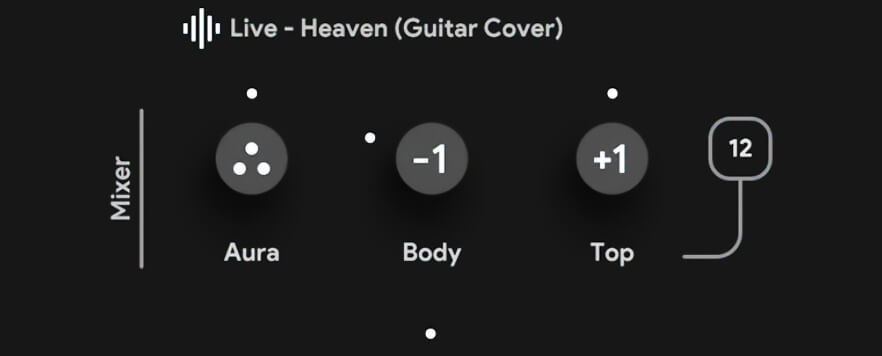
Effect Section
The name of this section itself is a representation of its function. This section of the plugin consists of the different effects to be applied to the input signal.
In reality, this section consists of three effects, which I think it should have more. By the way, the first effect is the saturation or distortion effect. This is represented by the knob named as excite.
The second effect is called the comp. It is a compressing effect that makes the audio level constant. The third effect is the low pass filter.
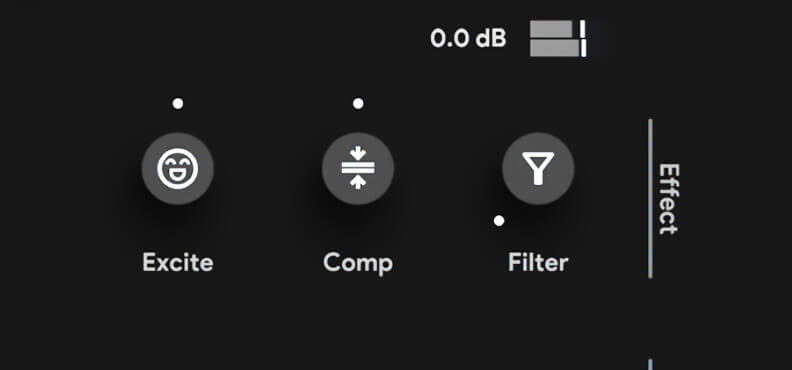
If you are interested in the general working mechanism of the granular plugin, please check out this article, where I have completely described its working mechanism.
System Requirements
“Windows” 7, 8, 10, or above 4 GB RAM / 2 GB free space on the system drive
“Mac” OS X 10.9.5 Mavericks or above 4 GB RAM / 2 GB free space on the system drive
Native Apple Silicon support
Works In Most Major DAWS Excluding Pro Tools. (No AAX)
