Welcome to our site. Today, we are diving into Ableton Live 12, a digital audio workstation known for its user-friendly classic interface. Simplicity is its identity, so its parent company never decided to change its interface. So, in this article, we will explore two main aspects: a detailed look at its history and evolution and a breakdown of the new features introduced in its latest version.
Introduction :
The Ableton was developed in mid-1990. Three individuals were involved in the production of this DAW. Their names are given below.
- Gerhard Behles is the CEO of this software DAW. He has experience in both software development and music production and has played a main role in its development. He co-founded the music group Monolake and contributed to developing granular synthesizers.
- Robert Henke is a musician, programmer, and co-founder of Monolake. At his time, music production software was complex. So, he and Gerhard Behales decided to develop user-friendly software that should have a live performance mode.
- Bernd Roggendorf was a software engineer who put their ideas to life by developing this DAW software.
What’s new in Ableton 12 live
In this blog section, I will explain the new updates to Ableton 12 live on my site, looptorrent.
1. MIDI Transformations:
- With these 12 tools introduced in this software, you can transform your MIDI data in real-time.
- The user can Stretch, split, and chop midi notes in the piano roll, join chords, and strum guitars in a new way.
- In the previous version of Ableton, there was no feature of automatically turning melodies into chords, but now you can transform your melodies into chords whenever you want with the help of different tools like Arpeggiators and other new MIDI tools.
- You can write a melody randomly, and there is an option by which the Ableton 12 Life will also arrange those notes in your desired scale.
- New MIDI tools in this software allow the user to do velocity shaping, note stretching and splitting, and chromatic interval transposition of notes.
- Ableton 12 now also provides the Note Echo and Randomize, which allow you to manipulate and experiment with your MIDI data in endless ways.
2. Surprise yourself with sounds:
This DAW now includes the new wavetable synths, offering a variety of presets to explore new sounds. Wavetable scanning and other modulation options are also added so that the user can experiment with sound design. This update also includes the new sample packs with loops, one-shots, and MIDI data, adding more options for music producers.
New Midi tools of Ableton 12 live.
1. Divs
This is a MIDI transformer tool designed for chopping notes to create various rhythmic patterns.
To explain further, this tool works by chopping MIDI notes and shifting them off the grid. For example, you have a one-bar-long MIDI note in the piano roll so that Divs will chop or cut that note into three or four small notes. Then, it will change their positions slightly to make them off the tempo. This technique, known as “rolling the note,” is commonly used in hi-hat patterns to create unique rhythms.
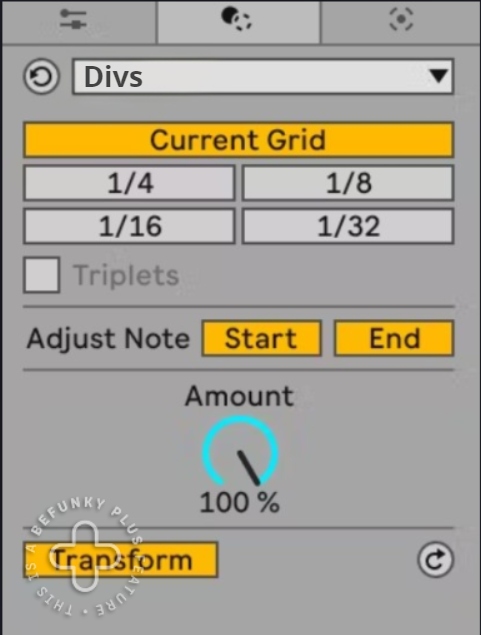
2. Arpeggiator
The arpeggiator tools transform the chords or midi notes into various interesting rhythms. Below is a detailed breakdown of the functions and capabilities of the arpeggiator tools available in this DAW.
1. Transforms chords
This plugin provides different controls to the user, such as offset, style, distance, gate, rate distance, etc. First, the user has to set these controls according to his or her taste. In this way, he gives the plugin a basic idea of sequence according to which the plugin works and plays the notes. With the help of the arpeggiator, the user can transform chords into melodies.
2. Customizable Order
When it comes to writing or playing a melody, there are different styles, like up, down, etc. The user also has to select these styles on the plugin. In short, this ARP plugin plays the notes in customizable order.
3. Speed and Rhythm
Don’t worry about the tempo because the plugin allows you to set your tempo according to your DAW.
4. Gate Control
Have you used the control called Gate present in the compressor of the FL Studio? Hmmm, this gate control of the Ableton’s arpeggiator is the same.
It determines the length of each note. If you select the longer gate value, the plugin will play longer notes, which may overlap with the other notes. On the other hand, using the short gate value, the plugin will play short notes.
It is according to the user’s taste and preference for how he wants to play the notes.
5. Applications
- Making melodies from chords
- Generating different basslines
- Making rhythmic effects of the different elements
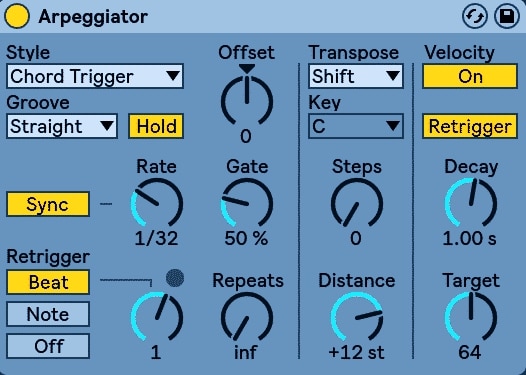
3. Connect tool
The connect is also a midi-based plugin of this DAW. Its main function is to generate random notes to fill the gaps between the notes the user writes in the piano roll. The notes generated by the connect plugin are not entirely random, but these notes are based upon those notes the user has written in the piano roll. Now, I will tell you about the basic parameters of the connect plugin. In short, it analyses the existing notes and then generates the notes relevant to those notes but with slight variation.
1. Spread
As we told you above, connect generates random notes to fill the gaps. The spread parameter of the connect plugin determines the pitch of these randomly generated notes. If you select the higher value of the spread knob, then there will be a large gap in pitch between these notes. For example, if one note is on the G3, then the note corresponding to that note will be on the F7 semitone.
2. Density
The density knob of the plugin determines the number of notes to be filled in the gaps between the notes written by the user in the piano roll.
For example, the user has written two notes in the piano roll, and the distance between them is 1 bar. Now the function of the density knob is to fill the notes between these notes. Now the question arises of how many notes there should be to fill the gap with the 1 bar. Here, the condition again depends upon the taste of the use. If he selects the high value of the density, then more notes will be generated by this plugin, and the selection of the lower value will result in fewer notes.
3. Rate and Tie
At the last, we have the rate and tie knob. Let us explain these.
The rate knob is used to set the length of the notes that are generated by the connect tool.
Additional features:
- Ableton 12 also introduces the expressive MIDI Polyphonic Expression. This new surprising feature of Ableton is compatible with the instruments already present in Ableton and will allow you to add third-party instruments.
- Ableton’s audio editing seems to have improved. You can now fine-tune your editing with new fade and silence detection tools.
- CPU performance has also been greatly improved. The company has made various optimizations in its software so that you can enjoy smoother performance and lower CPU usage.
- Now, users can also explore the new and vast library of content designed to inspire music producers to create some music.
Alternatives of Ableton 12 Live:
Here’s an extensive list of free and paid digital audio workstations (DAWs) that can be alternatives to this DAW.
Paid DAWs:
- FL Studio
- Logic Pro X
- Pro Tools
- Cubase
- Studio One
- Bitwig Studio
- Reason
- Reaper
- Cakewalk by BandLab
- Digital Performer
- Harrison Mixbus
- MAGIX Samplitude
- MOTU Digital Performer
- PreSonus Studio One
- Steinberg Nuendo
Free DAWs:
- Audacity
- GarageBand (for macOS)
- LMMS (Linux MultiMedia Studio)
- Tracktion T7 DAW
- Ardour
- Qtractor
- Cakewalk by BandLab (free version)
- Ohm Studio (freemium model)
- Zynewave Podium Free
- SoundBridge
- T7 DAW
- Waveform Free
- Stagelight
- Hydrogen (primarily for Linux, but also available for macOS and Windows)
- Mixxx (primarily for DJing, but can be used for music production)
SYSTEM REQUIREMENTS
- Intel® Core™ i5 processor
- 8 GB RAM
- Screen resolution 1280×800
- Core Audio compatible audio interface recommended
- Approximately 3 GB system drive space for basic installation (8 GB available drive space recommended)
- Original Publisher: Ableton
- Version: 12.0.5
- Category: DAW
- License type: Full
- Size: 2.61 GB
