Introduction:
The high end of a sound introduces a sense of presence. But sometimes, it also introduces harshness. This is because we don’t use the right tools. The Fresh Air Plugin by Slate Digital is an exciter plugin.
The old analog exciters and modern technology inspire it. This plugin is a dynamic processor that smoothly adds high-end to the input signal. It can be used on vocals, drums, melodies, and even on the master channel to add air.

In this article, I will discuss the following topics.
So, without further ado, let’s delve into this article.
Key Features:
Let’s discuss the key features of this plugin.
User Friendly Interface :
This plugin has a user-friendly interface with only the two knobs. Its clean interface is also a cause of the user’s attraction towards itself. It does have complex parameters like the plugins of other companies.
Analog Emulation:
This plugin is inspired by old analog circuits and modern processors, blending analog and modern technology. It also has the essential built-in noise reduction feature.
Dynamic Processing:
Although this plugin is mainly used to add air to the top end of the audio, it is not a static EQ plugin. It processes the sound dynamically according to the behavior of the input signal.
Let me clear this to you with an example.
Let’s consider that I have boosted the top end of the drum loop up 5 Db. But in some parts of the audio, the loops already have the boosted top end. So, in this area, the plugin will not increase the audio signal again by 5 Db but will boost the signal to 3 or 2 Db to maintain that stability in tone.
CPU Usage:
This plugin is also CPU-friendly. It is optimized to consume less RAM, making it favorable for long projects.
Transparency:
Unlike the other EQ plugins, this adds air to the top end smoothly. It does not introduce any harshness like the other plugins do. However, one thing to remember is that it should be used stably.
If it is used extensively, then it may introduce harshness to the sound.
Detailed Overview of the Fresh Air plugin:
In this article section, I will give the complete Overview of this slate digital plugin. I will write knob by knob description. Let’s get started.
Like most slate digital plugins, this one also has three sections.
1st Section:
This plugin section includes the preset manage reset bar, A/B comparison, etc. It also lets the user save his presets.
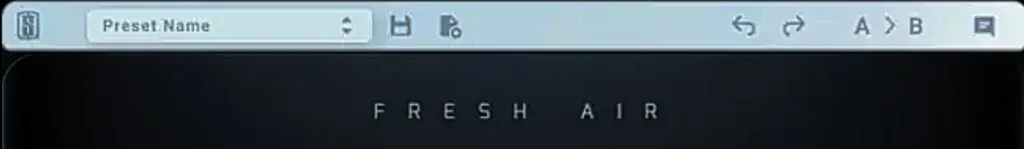
2nd Section:
This section of the plugin consists of the meter. This meter indicates how much the top end of the plugin is adding to the input signal.

No harshness is introduced if the meter stays in the green area after the processing. If the meter dot goes to the red area, it indicates the sound’s harshness.
3rd Section:
This section of the fresh air slate digital consist of the two knobs. These knobs are named mid-air and high-air.
Turning the mid-air knob of the plugin will boost the mid-frequencies of the input signal.
Boosting the mid-air function is mostly used to make the guitar, drums, and piano sounds cut through the mix. This will not add harshness to the sound related to the high frequencies.
If you booted the mid-frequencies too much, the sound will become like it is coming through a radio.
The high air knob is released with the addition of the top end. If you turn this knob to the left, then the plugin boost frequencies around 13k, 14k, or 15k Hz. You must be careful when boosting the high frequencies because boosting too much may cause harshness.
Uses and Applications of the Fresh Air VST Plugin:
This plugin’s main usage is to boost the input signal’s mid- and high-end frequencies. Now, let’s discuss the application of this plugin.
Vocals:
Most of the time, producers and mix engineers face the problem of vocal processing. They want to make the vocal cut through the mix but always face the problem of adding harshness to the vocals.
The Fresh Air Plugin by Slate Digital can enhance vocals by cutting them through the mix. It adds mid and high end to the vocals without adding harshness.
Instrumental Tracks:
This plugin can also be used on instrumental tracks to add clarity.
Mastering:
Mastering engineers mostly add the final tonality over the master track with the help of an EQ plugin. If they want to stay safe and save time, they can use this plugin over the final master track.
It adds the mid and high-frequency boost stably without introducing any painful frequency.
Podcast and Voiceover Production:
This plugin is also favorable, adding clarity to the vocals. So, podcasters and voiceover producers can use this plugin in their projects to get results quickly instead of using complex software.
Sound Design and Effects:
The fresh air plugin by Slate Digital can also be used for the sound design.
FAQs
What does Slate Digital fresh air do?
Old analog circuits and modern hardware inspired this EQ plugin, which has two functions. It lets the user add mid- and high-frequency to their sound and helps the user add the right amount of boost without introducing harshness in the input signal.
This plugin also has noise-reduction features. It cancels out the basic white and brown noise from the input signal when the user boosts the high end of the audio.
Can you use this plugin in GarageBand?
Yes, you can use this plugin in GarageBand. It is compatible with most DAWs.
Is this audio plugin free?
This plugin is not officially free, but sometimes Slate Digital offers some of its plugins for free for a limited time. Antone downloads the plugin. So stay tuned to the official Slate Digital website for updates.
Review:
I’m sharing my thoughts about this plugin. I didn’t get paid or get anything free to write this. I want to help people who might be interested in using it. Everyone likes different things, so what I think might differ from what you think. This is just my opinion.
I always try the plugin that claims to be a time saver. I used this plugin several times. According to my prop, this plugin is easy to use.
It has a fundamental and simple interface, having only two knobs. So, it is straightforward to learn. This plugin is an excellent alternative to complex EQ plugins for basic operations like processing the wet reverb signal, vocals, etc.
I also found this plugin useful for adding tonality to the bus channels and the master track of songs. I used to have multiple copies of this plugin on my project, and my PC never got busy.
This plugin is CPU-friendly. This can also be a plus point to this plugin.
I found some issues while using this plugin. This is just an essential EQ plugin. However, it can not be an alternative to the traditional EQ plugins. It only offers limited functions.
Although it does not provide detailed control over the frequency band, this plugin allows us to select the exact frequency area to be processed.
On the other hand, we can not perform any surgical operation with the help of this plugin to reduce the problematic frequencies of the input signal. This plugin is only for boosting the frequencies.
Conclusion:
- Fresh Air plugin has an intelligent algorithm that adds the mid and high frequencies to the input signal without adding the problematic frequencies.
- This plugin also adds a flavor of analog sound as the analog circuits inspire it.
- This plugin also has a noise reduction feature.
- This plugin has a simple, clean interface; it can be used for mixing and mastering songs.
- This plugin has limited customization.
- In this article, I have entirely described this plugin knob by knob.
- I also shared my honest review of this plugin.
- At the end of this article, I answered some of the FAQs.
System Requirements and Technical Information:
- ThIS plugin is present in the format of v1.0.9 VST, VST3, AAX x64
- Original Publisher: Slate Digital
- Version: 1.0.9
- Format: VST, VST3, AAX
- Category: VST Plugins
- Require: WIN 10+
- License type: Full
- Size on disk: 49.1 MB
