Rhythm is essential to any song. In fact, with the rhythm, the song is complete. Rhythm is what makes people dance to a song. Human beings are not machines. They are creative but to a limited extent.
How many types of Rhythms can a music producer produce in a day? Nowadays, only a few rhythms are popular in the music production world. So, the question is how to come up with new rhythm ideas.
Here comes the role of sequencer plugins. One of them is the Pitch Innovations Rhythm Box plugin. This midi sequencer plugin allows the user to generate new ideas.

In this article, I will discuss the following topics.
- Key features
- Overview
- Uses and Applications
- FAQs
- Conclusion
- Technical Information and the System Requirements
- Honest Review
So, without further ado, let’s get started.
Key Features:
- Empower your creativity with this versatile plugin, allowing you to craft myriad rhythms using a modern sequencer. This plugin has an easy-to-understand interface and is easy to navigate.
- This plugin is mainly designed for producers who travel a lot, which is why the parent company of this plugin claims that this plugin is easily compatible with laptops. The traveling music producer can only keep some of their accessories with them. They have one tool with them, which is their laptop. However, their computer can not replace music production tools like the MIDI keyboard, so this plugin is designed to change the laptop keyboard to a MIDI keyboard.
- This plugin has different presets that suit various genres.
- Although this plugin sounds like a normal synth, the user can import its sounds into this plugin, creating many possibilities.
- This plugin can create monorhtytmic, polyrhythmic, and other creative fills.
- This plugin can only replace some music tools for a traveling music producer, but it fulfills the requirements of a MIDI keyboard, pads, etc., to some extent.
- This plugin has a user-friendly interface and is compatible with most DAWs.
Overview:
I will describe this plugin entirely from top to bottom in this blog. Let’s get started.
Preset Manager:
Let’s start at the top with the unique preset manager. Unlike other VST plugins, this is not your typical preset manager. Here, you can select the synth type, changing the default piano sound to a guitar or any other instrument.
It means if you open the plugin and, by default, there is a piano sound on which the plugin is operating, you can change this piano to guitar or any other instrument in this preset manager.
After that, another option allows the user to select a sample. The plugin has its own samples by default, but the user can also import his samples into the plugin.
Here is the visual representation of this preset manager section.
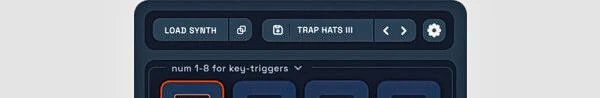
Trigger section:
This section is controlled by the 1 to 8 keys on the keyboard. This plugin section has various shapes representing a specific rhythm, such as triplets.
The plugin’s built-in rhythms cater to every element of your song, offering a wide range of presets that can be selected in the preset manager. For instance, choosing the trap hats preset will populate the trigger section with specific shapes.
These shapes are the rhythms designed for the hi-hats. The same presets have different sets of rhythms to perform various elements.
Built-in Sampler :
The audio sequencer plugin also has a sampler. This sampler allows users to edit loading velocity, gate length, swing, mics, etc., within the plugin.
This built-in sampler could be a time saver, as it eliminates the need to find a good sampler, export the sample from one plugin, and put it in another plugin for tweaking.

This sampler also allows the user to set the input signal’s release, attack, decay, and sustain.
Magic Dice:
This plugin also includes a button named Magic Dice. Its function is straightforward. It works as a randomizer.
If you’re ever stuck on what pattern to select for your hi-hats or any other element of the song, the magic dice button inspires you with its random selection.
When you click on this button, it first recognizes the sound and then selects a random preset related to that sound.
In this way, it can boost ideas. Here is the visual representation of this button.
Uses and Applications:
The uses and applications of the Pitch Innovation Rhythm Box are given below.
Rhythm Production:
The primary purpose of this plugin is to create different types of rhythms. As human beings, our limitations are our characteristics. So, we are limited in everything at a particular stage.
In the same way, humans can think about the different kinds of rhythms, but only to a limited extent. On the other hand, producers may face a condition known as artist block, which I described in my previous blog.
This condition completely blocks the artist’s creativity. To tackle this problem, we need tools that can raise our creativity. This plugin fits right into this purpose.
Songwriting and Composition:
This plugin can also be a source of songwriting and composition. It is designed to provide different rhythms, so a songwriter may experiment with different rhythms to find a suitable groove for his song.
Drum Pattern Production with Pitch Innovations Rhythm Box :
This plugin is not limited to melodies or keys; it can also be used to create drum patterns.
Education:
This VST plugin can also be used to understand the rhythm and timing. It can be a source of education for beginners.
FAQs
Does Rhythm Box work with all DAWs?
Yes, this plugin is compatible with most DAWs. You can run this VST plugin in your favorite DAW without any problem. But I recommend checking out Pitch Innovations’ official website before purchasing this plugin.
As far as I know, this plugin is compatible with the following DAW.
1. Ableton Live (all versions)
2. Logic Pro (all versions)
3. FL Studio (all versions)
4.Cubase (all versions)
5. Pro Tools (all versions)
Can I use a MIDI controller with Rhythm Box?
Yes, you can use the MIDI controller with this plugin. Follow these steps for connection.
- Connect your MIDI controller to your computer using a USB slot.
- Set up your MIDI controller in your DAW so that your DAW may recognize the input and output signals.
- After that, you must configure your Pitch Innovations Rhythm Box plugin to retrieve the MIDI information from your computer.
These are the basic steps. These steps can vary according to your DAW or MIDI controller.
How do I import/export patterns in this plugin?
Using the following method, you can import and export the MIDI patterns in this plugin.
These are the basic methods, and they can vary according to your plugin and DAW versions. However, the concept remains the same.
Copying and pasting are easy methods for this purpose.
You can copy the pattern from one plugin or your DAW’s piano roll and paste it into another.
Saving as a preset is also a method. Some plugins allow users to save patterns as presets for later use in any other project.
Exporting as MIDI is also a way to export the pattern from a plugin.
You can keep these MIDI files on your USB drive or send them to a friend. This method is more flexible than the other methods.
My Honest Review:
I am sharing my thoughts about this plugin. I didn’t get paid or get anything free to write this. I want to help people who might be interested in using it. Everyone likes different things, so what I think might differ from what you think. This is just my opinion.
I tried this plugin, and I liked some things about it and some things I did. Here is my honest review of this plugin.
I love to use new plugins, and this one is mainly designed for traveling producers. The plugin allows users to make rhythm without a MIDI keyboard but with a laptop keyboard.
This idea is interesting. I also tried this plugin while traveling and found it helpful. It generates patterns for any type of sound. This plugin is a creativity booster for me. Every time I used it, I came up with new ideas.
I found this plugin very useful for the bass sound and also for the hi-hats rhythms. The main thing that attracted me to this plugin is that it allows the user to import his sounds in this plugin.
I also used this plugin to design vocal chops, which gave me good results. These were good things that I realized about this plugin.
Now le tell you about the Pitch Innovations Rhythm Box VST cons.
Nowadays, many plugins offer a bunch of inbuilt sounds. However, this plugin provides limited library sounds, so a producer cannot rely on the built-in sounds.
This plugin offers many customizations but lacks the traditional customization of drum sequencers. Conventional settings are also necessary, but advanced settings can not replace them.
This plugin lacks advanced features like probability, humanization, and pattern manipulation.
Conclusion:
- The Pitch Innovations Rhythm Box VST is a time-saving plugin designed to keep the traveling producers who can’t carry the studio accessories in mind.
- This plugin also offers advanced customizations but lacks the traditional options.
- This plugin has limited built-in sounds, but it allows the user to import them.
- This plugin is user-friendly and CPU-friendly.
- This plugin can be used for sound design, rhythm production, finding the groove for your song, etc.
System Requirements
- Ableton Live 9 and above, Bitwig Studio, Logic Pro X – AU (Instrument & MIDI FX), Cubase, FL Studio, Studio One, Reaper
- OS X 10.13 & above, Windows 10 & above (64 bit)
- Size: 75.3 MB
- This plugin is available int the version of 1.0.0 STANDALONE, VSTi, VSTi3, AU x64 [2024]
- Original Publisher: Pitch Innovations
- Version: 1.0.0
- Format: STANDALONE, VSTi, VSTi3, AU
- Category: Virtual instruments and synthesizers
- License type: Full
- Disc Size: 75.3 MB
